Scheduling emails and Bullet Journal's
.png)
Hi there, My name is Maura, and I am a second-year PhD student in Medicine. Leanne has invited me to write today’s blog to tell you about two things I wished I had known earlier.
First of all, spurred by another blog post, I wished I had new earlier about the scheduled send option in gmail/umail. With this function, you can write your emails and then have them send at a pre-set time allowing you to work on your emails at your convenience while still making sure you end up in the right email inbox at the right time. Want to increase your chance, that your lecturers is reading your email first, make sure the email hit his/her inbox around 9am, even though you might have already typed the email at 11pm the night before.
Hi there,
My name is Maura, and I am a second-year PhD student in Medicine. Leanne has invited me to write today’s blog to tell you about two things I wished I had known earlier.
First of all, spurred by another blog post, I wished I had new earlier about the scheduled send option in gmail/umail. With this function, you can write your emails and then have them send at a pre-set time allowing you to work on your emails at your convenience while still making sure you end up in the right email inbox at the right time. Want to increase your chance, that your lecturers is reading your email first, make sure the email hit his/her inbox around 9am, even though you might have already typed the email at 11pm the night before. Need to contact people during working hours, but are working yourself, again no issue. Just type the emails as it suits you and schedule the send for in the future. You can even schedule emails for months in advance.
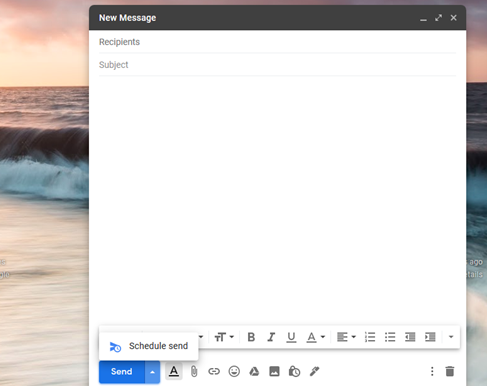
Second, I wished I had known earlier how to adapt Bullet journaling to keep my projects on tract, while I am using bullet journals by now for more than 4 years, it took me almost a year in to my PhD to find the right set-up to track my different experiments and projects. Please find a picture of my current tracker below. You can adapt the tracker to work for essays you need to hand in, exams to learn for or even family projects that need to be finished. It is a two-side spread in an A5 journal, but you could easily use it on an A4 page (I suggest landscape orientation) or even in a Word or Excel document (or google sheet/page). I personally just prefer the old-school pen and paper approach.
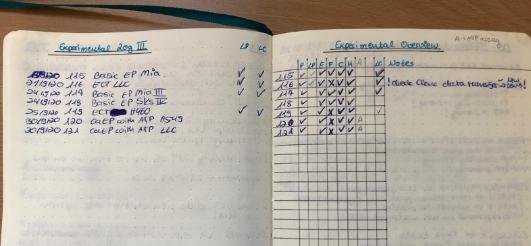
My current set-up is to track my ongoing experiments as they can stretch over several weeks at a time, but you could easily adapt it for essay writing, assignment due dates or even moving. On the left side you would have the project name (e.g. Assignment PG6030), maybe a due date (or start date in the case of experiments) and then maybe two mile stones for the project (I have started lab book entry (LP) and finished lab book entry (LC) as they are my major mile stones in the experiments). On the right hand side of the spread I have the intermediate milestones for my experiments (usually if I analysed certain type of data), but you could adapt it again for your project; in the case of essay writing: Brainstorming (B), Planning (P), Reading (R), Draft 1 (D1), Draft 2 (D2), Editing (E), Proofreading (PR) and Handing in/Finished (F). In the case of writing an academic paper you could adapt the layout to deal with the different parts of the article: Brainstorming (B), Planning (P), Reading (LR), Abstract (A), Introduction (I), Materials&Methods(M), Results (R), Discussion(D), Conclusion (C), Bibliography (B). I also find it important to keep a small notes section so I can make a comment about what I want to double-check or similar.
I hope any of this is helpful for you and it will make your life easier.
Take care,
Maura
Skills Centre
Contact us
Q -1 (Q minus 1), UCC Boole Library,
