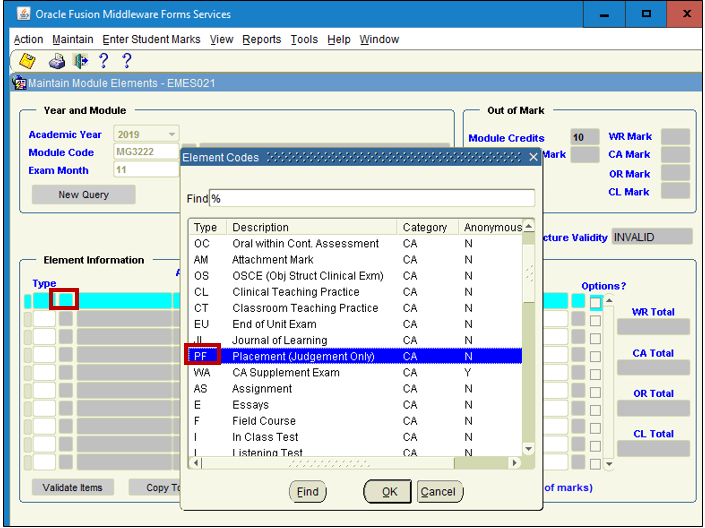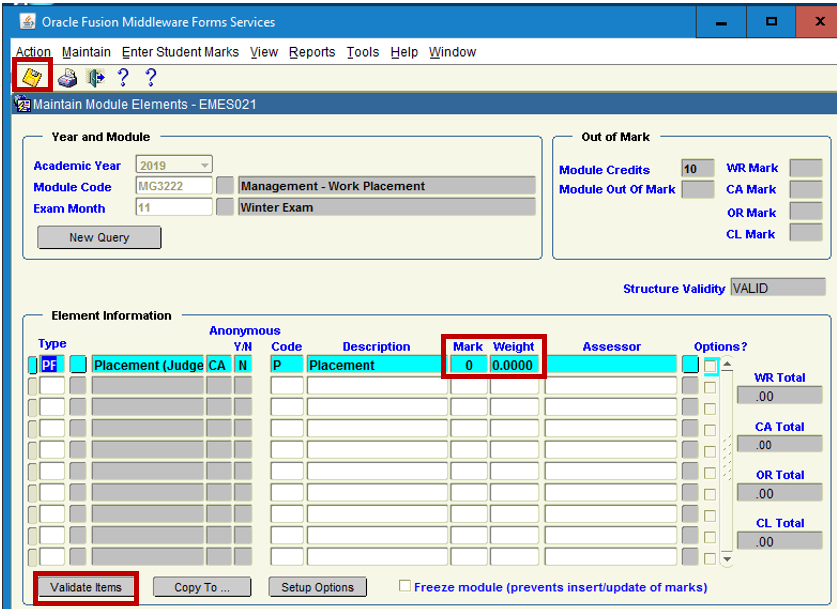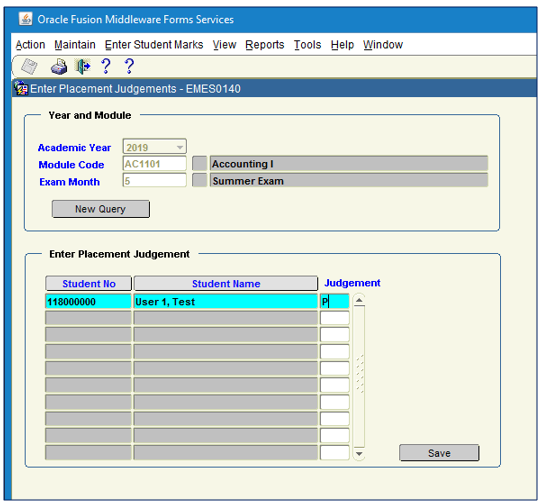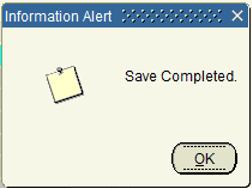In This Section
- Home
- About
- Support
- DMIS – User Manual - 2019
- DMIS – How to View DSS Information
- DMIS - Virtual App
- Support & Login
- Getting Started
- Overview
- Maintain Department Preferences
- Setting up Module Structure
- Module Structure – Mark X Weight
- Virtual App DMIS Mark Entering/Import
- Entering Placement Judgements
- Recording Student Absences
- Recording Students who FAIL a SPECIAL REQUIREMENT
- Break code on a module
- Upload Module Marks to ITS
- Virtual App Report Download
- Common Support Queries
- Support & Login
- ITS
- Reporting Services
- DMIS Login on Virtual App
- Student Headcount Summary
- Contact
- ITS Upgrade v4.1 - Feb 2023
- Reporting Services
Setting Up a Placement Judgement Structure
- Where a module is deemed to be Assessed by Placement, the Placement Result will be either:
PASS (P)
OR
FAIL (F)
- Select Maintain – Element / Module Structure Screen
- Select the Element Type = ‘PF’ for Placement (Judgement Only).
- Enter the Mark = 0 and the Weight = 0.0000
- Click Validate Items Button
- Click Save.
Entering Placement Judgement Results
- Once the Module Structure is Validated and Saved Successfully, go to the Enter Student Marks – Enter Placement Judgement.
- Query the Year + Module Code + Exam Month.
NB – Only modules that are setup for Placement Judgements will be presented on this screen.
I.e. – If your module is not setup as a Placement, it will not be available for selection on this screen. - The list of Students in the module is presented to you.
- Enter P or F for the Judgement Result.
- Press the Save button
Academic Systems Administration Office
Contact us
2nd Floor, West Wing, Main Quadrangle, University College Cork (UCC), Western Road, Cork