Tethering a Mobile Device
What is tethering?
Tethering is the act of sharing your phone’s mobile data connection with another device—such as your laptop or tablet to allow the device to connect to the Internet.
For Android Devices
Step 1
Open your phone screen and tap on the settings icon 
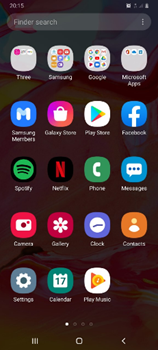
Step 2
Tap Connections ( wifi, mobile, data usage) or Search Tethering
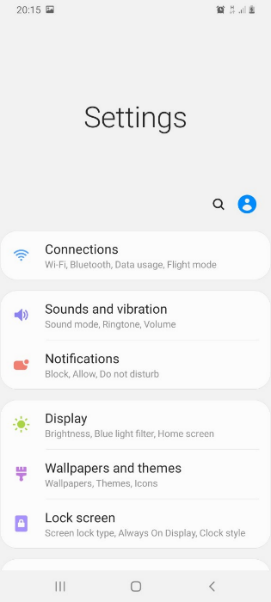
Step 3
Tap mobile hotspot and tethering
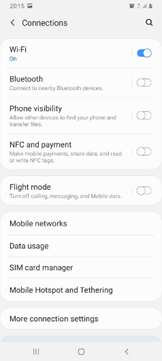
Step 4
Turn on mobile hotspot
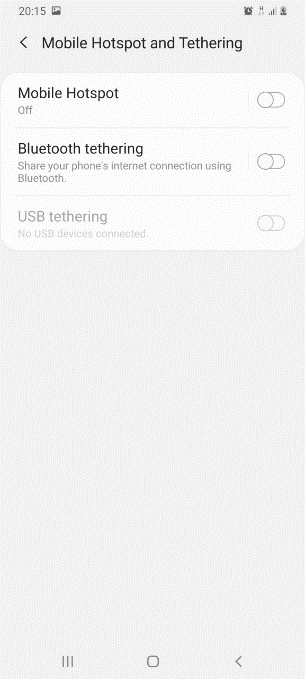
Step 5
Configure the hotspot by tapping on mobile hotspot
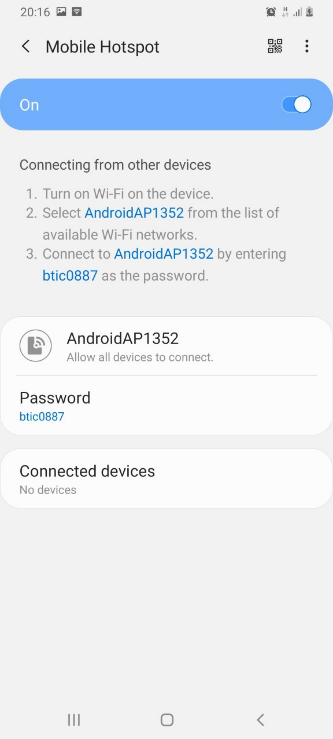
Step 6
Note the password and network name assigned to your hotspot (in the image above the network is called AndroidAP1352).
Step 7
On your tablet / PC open the WIFI connections / available network, as you would when connecting to a wifi network.
Step 8
Select the hotspot network created in step 6.
Step 9
Input the network password noted in step 6.
Step 10
Your tablet / laptop should now be connected to the mobile
For Apple devices
Step 1
Open your phone and tap on the settings icon
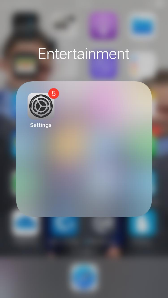
Step 2
Select personal hotspot
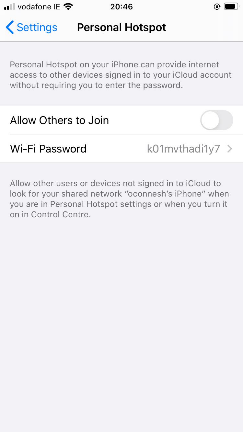
Step 3
Select allow others to join noting the password to access the network
Step 4
On your tablet / PC open the WIFI connections / available network as you would when connecting to a wifi network.
Step 5
Select the hotspot network created in step 3
Step 6
Input the network password noted in step 3
Step 7
Your tablet / laptop should now be connected to the mobile
