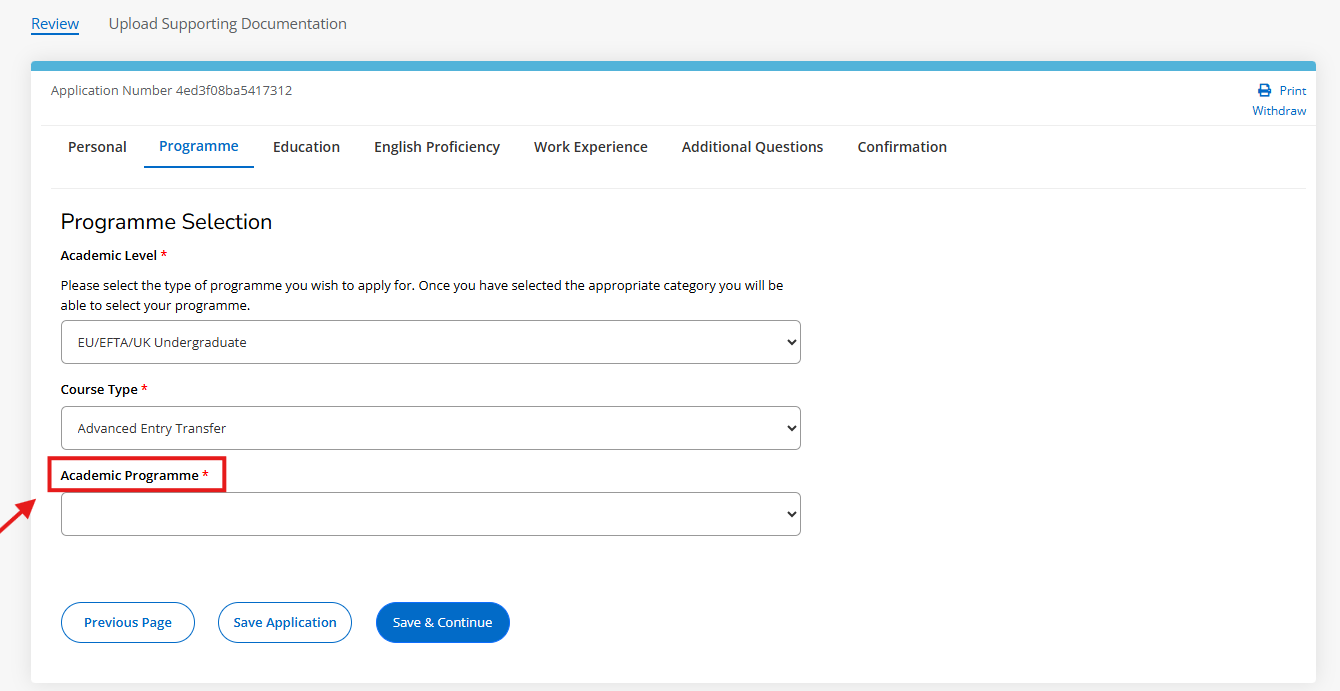Joint UCC/MTU BSc (Hons) Architecture
Direct Entry into BSc Architecture
Direct Entry for Irish, EU/EFTA/UK applicants to Year 4 of the Joint UCC/MTU BSc (Hons) Architecture programme:
Suitably qualified applicants may apply for direct entry to Year 4 of the UCC/MTU BSc (Hons) Architecture programme.
Entry Requirements
University College Cork and Munster Technological University jointly welcome applications for entry to Year Four of the BSc (Hons) Architecture Programme from applicants who meet all of the following criteria:
- Hold a transcript demonstrating successful completion of 180 ECTS credits of an accredited programme in Architecture at Bachelors level (Levels 7 and/or 8).
- The programme already completed by the applicant must have been accredited by the relevant national authority for entry to the profession of Architecture.
- Have achieved an overall average mark of not less than 50%.
Scanned copies of supporting documents have to be uploaded with your UCC Apply Application so please have the following documents ready for upload:
- Transcripts - Official stamped third-level academic transcripts to date
- Proof of Identity - Clear readable copy of one of the following; Passport/ Birth cert/ Irish Driving licence (credit card format)/ Marriage cert
- Module descriptions - Descriptions of all modules completed to date as part of current programme. This information is usually available on an institute's website
- Evidence of English Language Proficiency - if applicable
- Design Portfolio - Applicants are required to submit an edited selection of their best work from their previous undergraduate course and from practice if available, presented in a portfolio of not more than 20 pages A4 or A3 and not more than 5MB in size
Applicants may be asked to attend an interview. Applicants should bring their full portfolio to interview and be prepared to discuss it in more detail.
The application process is now open.
Step 1
Once you have created an account and signed in, click on the text that says "Create a new application".
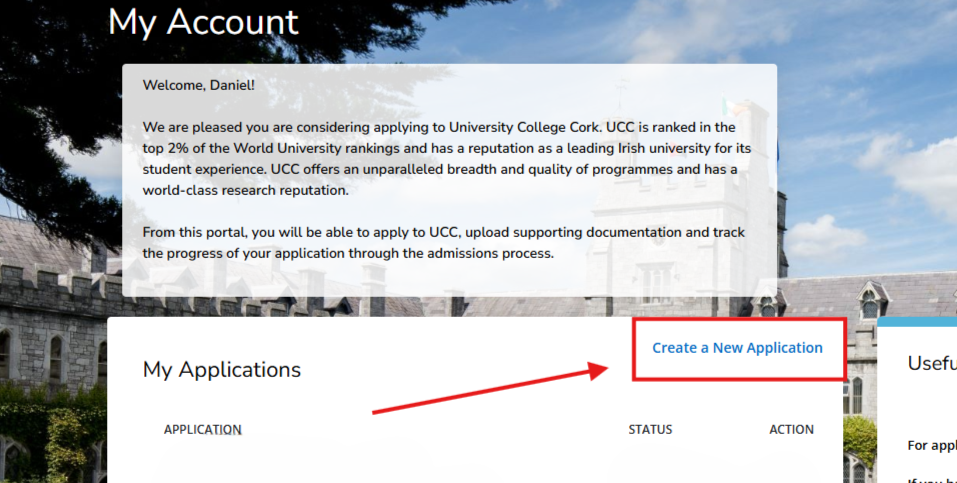
Step 2
On the next screen, click on the blue button for the third option listed, the one titled "EU/EFTA/UK Undergraduate Application (Non- CAO)".
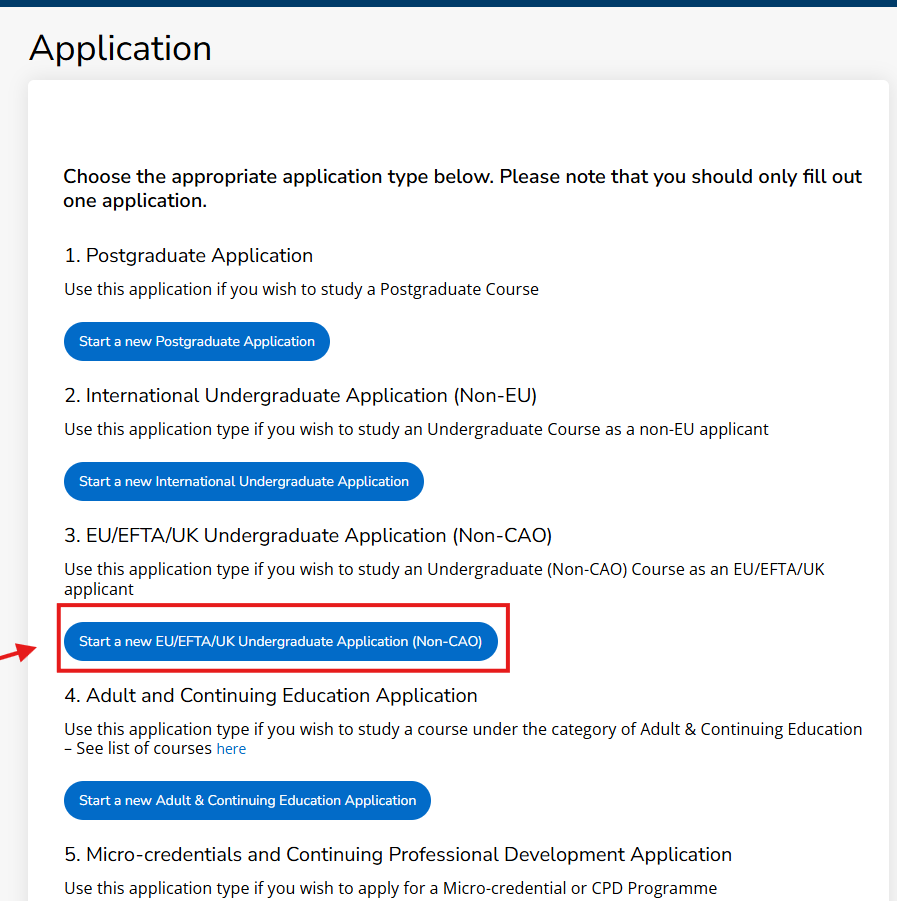
Step 3
Select the correct entry year from the drop down menu, and click the "Submit" button.
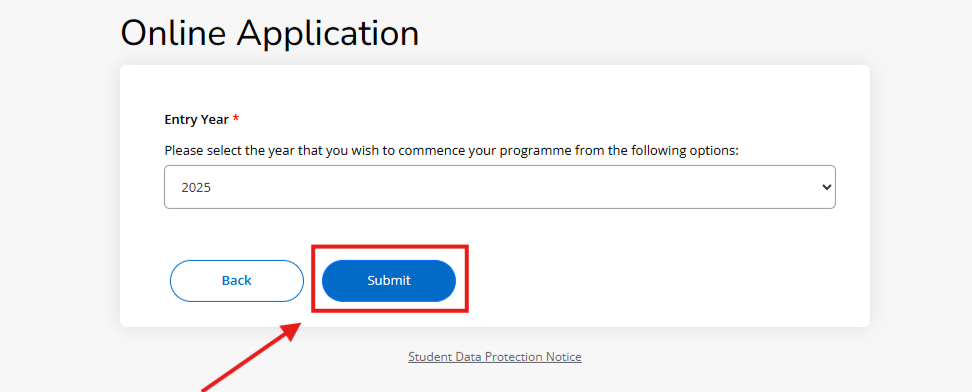
Step 4
Fill in the fields on this page with the appropriate information, then click on the text that says "Programme".
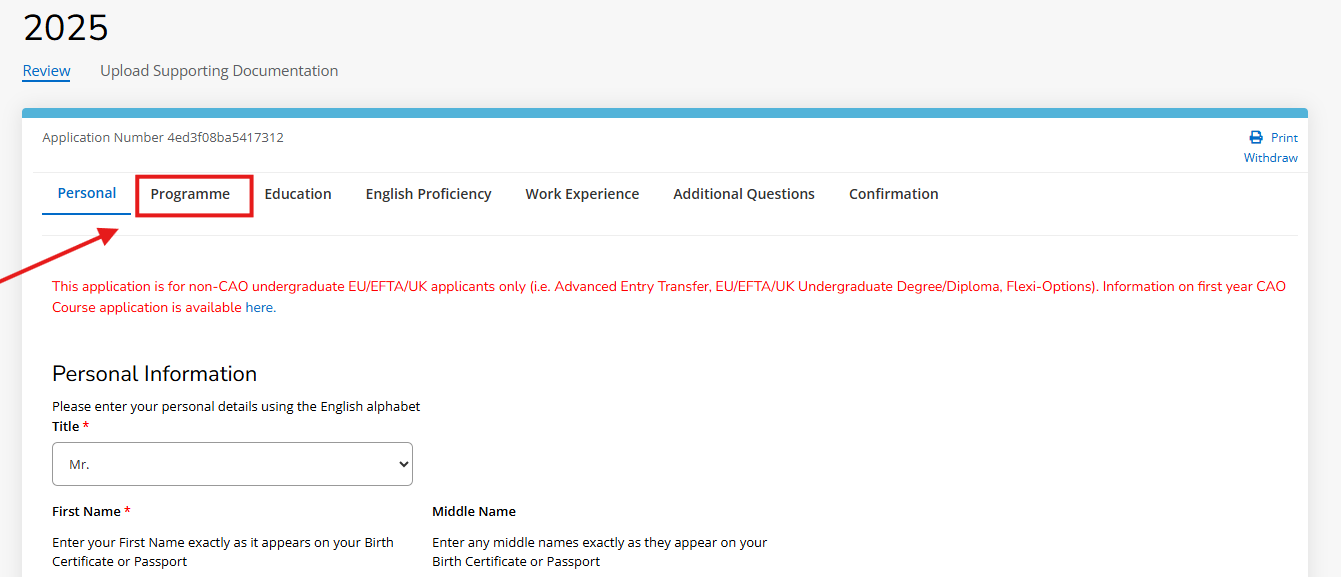
Step 5
From the drop down list, select the option that says "EU/EFTA/UK Undergraduate".
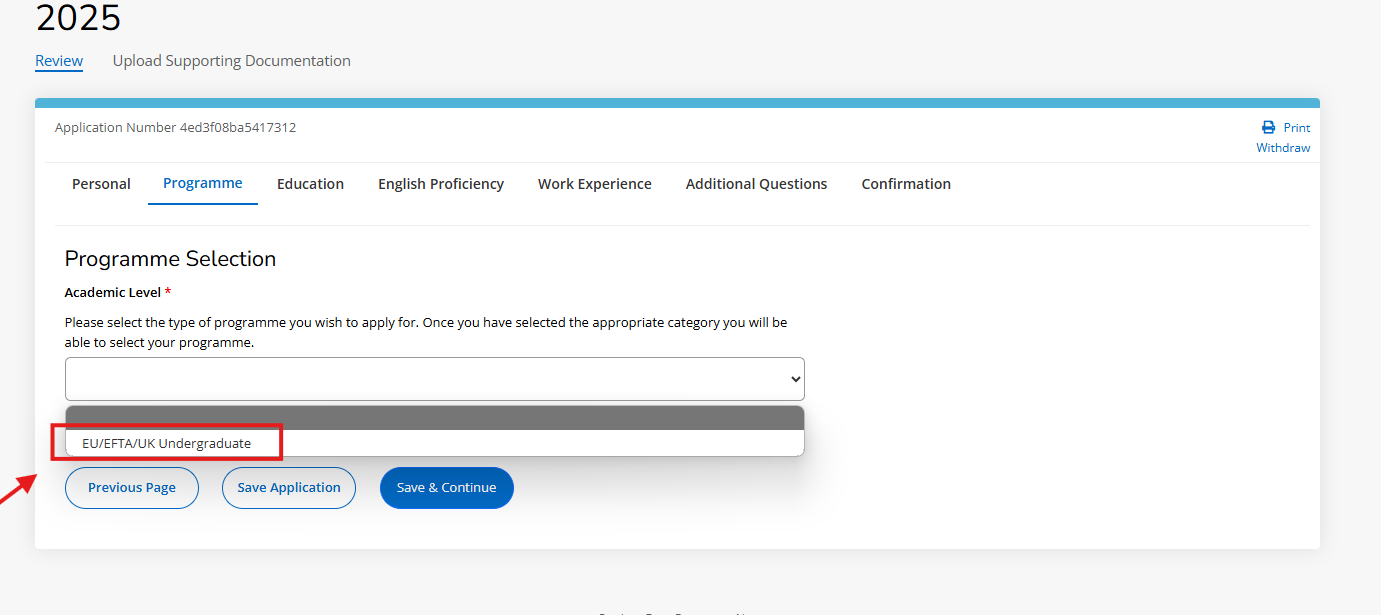
Step 6
From the next drop down list, select the option that says "Advanced Entry Transfer"
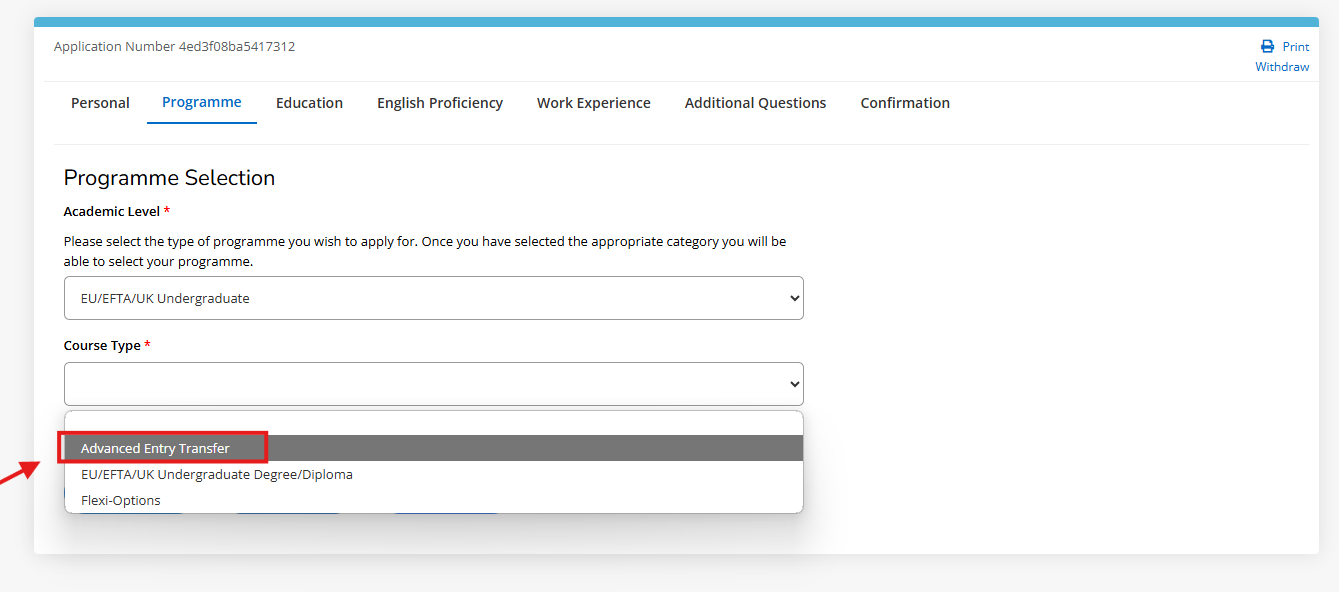
Step 7
From the next drop down menu, select your course.