Digital Advisory Centre Update
The Digital Advisory Centre (DAC) can assist departments to digitise paper-based processes. We utilise existing technologies and applications such as Teams, Outlook, SharePoint, OneDrive, Forms and Lists. Further information and a contact a form can be found on the Digital Advisory Centre SharePoint Site.

The DAC will feature a tip in each edition of the IT Services newsletter. October's tip is the FindTime feature in Outlook. FindTime is an Outlook add-in for scheduling meetings. The organiser can send multiple time options through FindTime and minimize the back-and-forth emails often involved in scheduling.
- Create a new Outlook email, add recipients in the To: field
- On the Message Tab click on New Meeting Poll
- Choose or customise Duration, Click on the required date(s)
- After selecting a choice of dates/times then click Next
- Set Poll settings as required
- Click on Add to Email, then Send the email
- Receipts will receive an email and can vote on the dates/times that suit
Note: It is possible to use FindTime with people who do not have an O365 account.
Learn More about FindTime: FindTime (sharepoint.com)
DAC Staff Tips and Tricks on SharePoint
Since March 2020 over 300 tips have been shared with UCC staff and we have updated our SharePoint site so you can revisit many of these tips. Visit our site to see tips on using Teams, OneDrive, Excel, Word, PowerPoint & Outlook. You will also find links to our Learning Resources and other IT Supports. Visit DAC Tips & Tricks SharePoint page
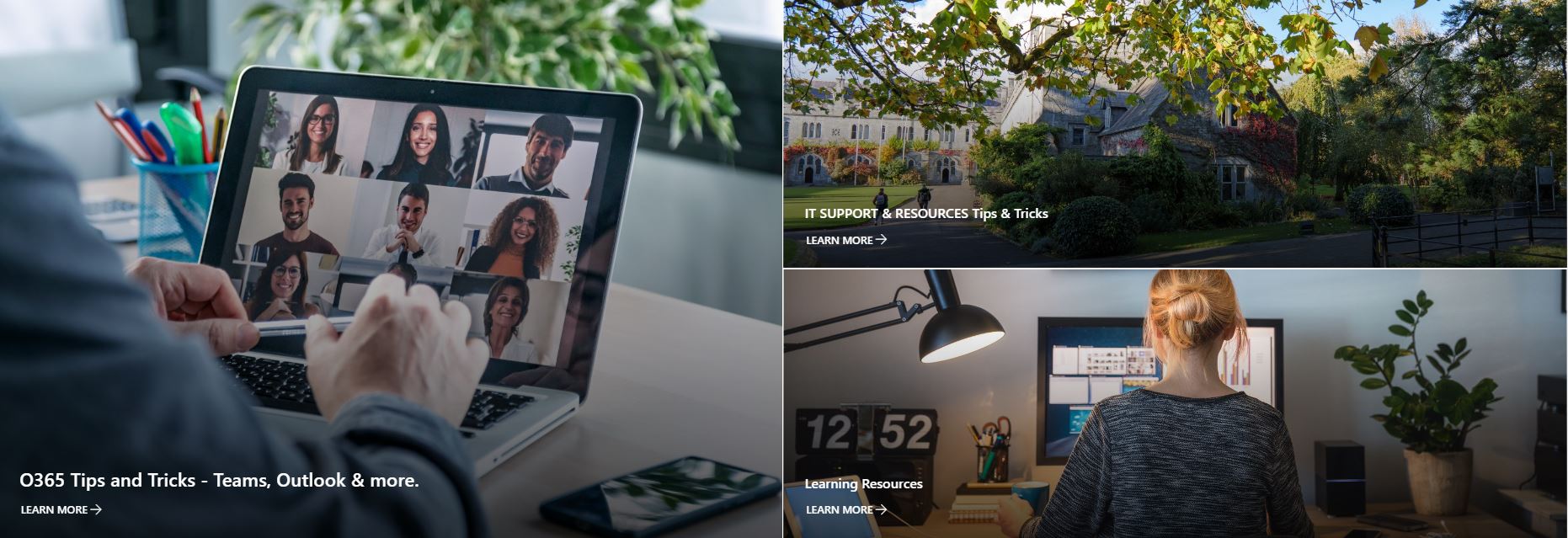
Upcoming Event
The DAC invites you to attend Hybrid Meetings for Blended Working Q&A covering advice on how best to run an effective hybrid meeting with an opportunity to ask questions
When: Wednesday 12th Oct 11:00 – 11:45
How to join: View the event and add to your calendar
HOW to contact the Digital Advisory Centre
If you have a scenario where an IT solution could help, please feel free to reach out to us. Further information and a contact a form can be found on the Digital Advisory Centre SharePoint Site.
