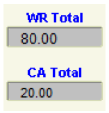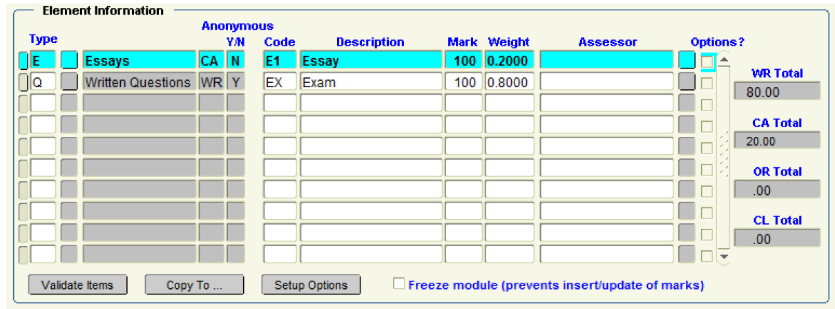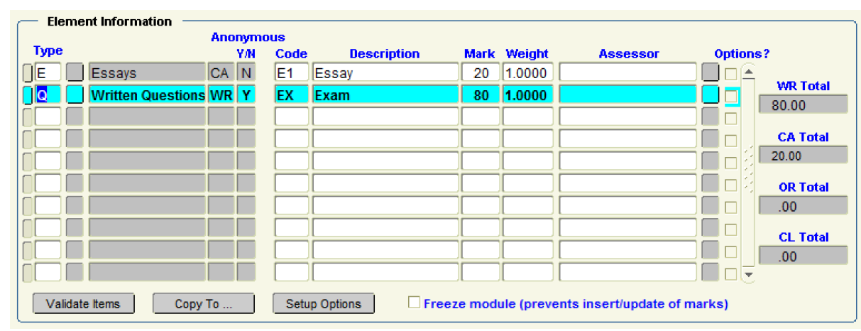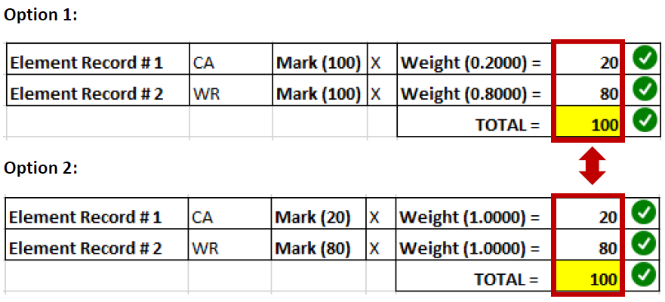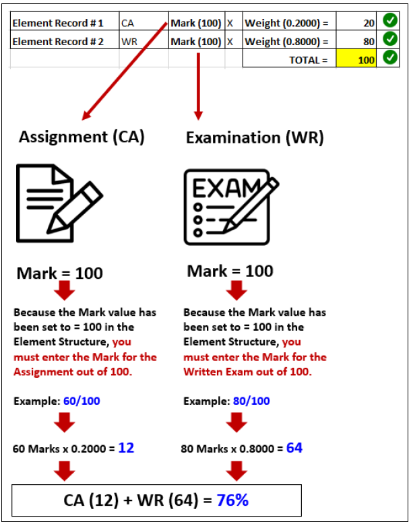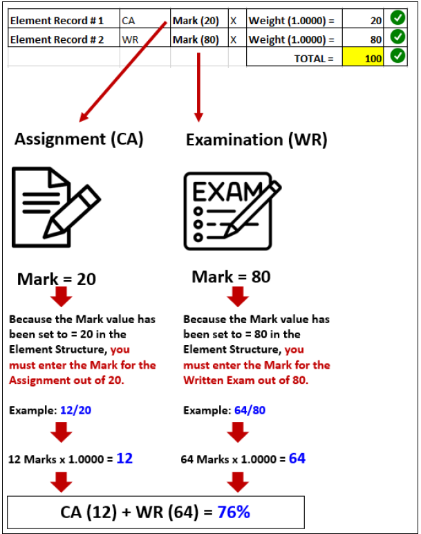In This Section
- Home
- About
- Support
- DMIS – User Manual - 2019
- DMIS – How to View DSS Information
- DMIS - Virtual App
- Support & Login
- Getting Started
- Overview
- Maintain Department Preferences
- Setting up Module Structure
- Module Structure – Mark X Weight
- Virtual App DMIS Mark Entering/Import
- Entering Placement Judgements
- Recording Student Absences
- Recording Students who FAIL a SPECIAL REQUIREMENT
- Break code on a module
- Upload Module Marks to ITS
- Virtual App Report Download
- Common Support Queries
- Support & Login
- ITS
- Reporting Services
- DMIS Login on Virtual App
- Student Headcount Summary
- Contact
- ITS Upgrade v4.1 - Feb 2023
- Reporting Services
Module Structure – Mark X Weight - IMPORTANT
- When recording Marks in DMIS, it is IMPORTANT to ensure that your MARK x WEIGHT setup matches the format that you are going to record your Marks.
- The 2 screenshots below which are labelled Option 1 and Option 2, are for a Module which is being Marks out of 100%.
The Written Element (WR) = 80% and the Continuous Assessment (CA) = 20%Both Options are Valid, because the Mark x Weight for each options = 100%, but the Marks need to be recorded directly based on a differences in the Mark x Weight values.
- Option 1:
- Option 2:
- Both Options are Valid, as they both have the same CA + WR + Overall Total Values:
-
OPTION 1 – When Mark Value of 100 is used – then the Mark MUST be recorded out of 100:
-
OPTION 2 – When Mark Values of 20 (CA) & 80 (WR) are used – then the Marks MUST be recorded out of 20 (CA) & 80 (WR).
Academic Systems Administration Office
Contact us
2nd Floor, West Wing, Main Quadrangle, University College Cork (UCC), Western Road, Cork