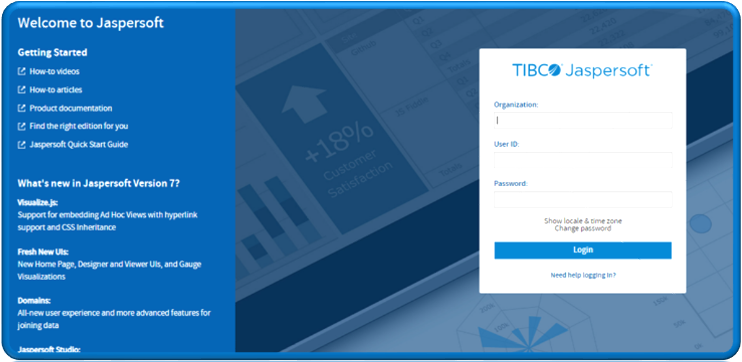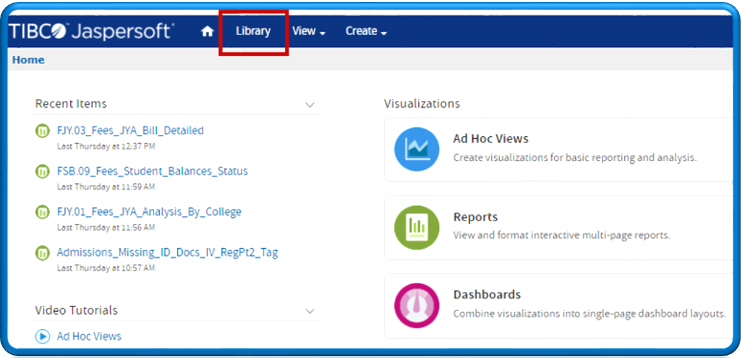- Home
- About
- Support
- DMIS – User Manual - 2019
- DMIS – How to View DSS Information
- DMIS - Virtual App
- Support & Login
- Getting Started
- Overview
- Maintain Department Preferences
- Setting up Module Structure
- Module Structure – Mark X Weight
- Virtual App DMIS Mark Entering/Import
- Entering Placement Judgements
- Recording Student Absences
- Recording Students who FAIL a SPECIAL REQUIREMENT
- Break code on a module
- Upload Module Marks to ITS
- Virtual App Report Download
- Common Support Queries
- Support & Login
- ITS
- Reporting Services
- DMIS Login on Virtual App
- Student Headcount Summary
- Contact
- ITS Jaspersoft Reports
- ITS Upgrade v4.1 - Feb 2023
ITS Jaspersoft Reports
Welcome to ITS Jaspersoft Reports

How does Jaspersoft work?
1: Jaspersoft is connected to the Oracle Database of UCC's ITS Student Records System.
2: Data Reports and Dashboards are constructed in Jaspersoft.
3: The Reports and Dashboards are published to the Jaspersoft User Interface for the UCC Offices.
Contact to discuss this service: jaspersoftsupport@ucc.ie
How to Access Jaspersoft Reports?
Step 1: Once your ITS Jaspersoft Account is setup, click on the Jaspersoft Login Link below:
Jaspersoft Login Page: https://jasperp1.ucc.ie/jasperserver-pro/login.html
Step 2: A successful login will present you with the Jaspersoft Welcome Page.
Click on the LIBRARY option.
Step 3: All the Reports that a User has access to will be listed in the Library.
Double click on the Report Name to launch the Report.