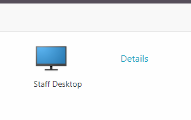In This Section
- Home
- About
- Support
- DMIS – User Manual - 2019
- DMIS – How to View DSS Information
- DMIS - Virtual App
- Support & Login
- Getting Started
- Overview
- Maintain Department Preferences
- Setting up Module Structure
- Module Structure – Mark X Weight
- Virtual App DMIS Mark Entering/Import
- Entering Placement Judgements
- Recording Student Absences
- Recording Students who FAIL a SPECIAL REQUIREMENT
- Break code on a module
- Upload Module Marks to ITS
- Virtual App Report Download
- Common Support Queries
- Support & Login
- ITS
- Reporting Services
- DMIS Login on Virtual App
- Student Headcount Summary
- Contact
- ITS Upgrade v4.1 - Feb 2023
- Reporting Services
Can you access Virtual App
- The webpage for virtual app can be found here https://virtualapp.ucc.ie/
- If you cannot successfully access/login to this page, then contact the IT services helpdesk
Can you access the Virtual App Staff Desktop
- If you can access virtual app and cannot select the option below, then contact the IT services helpdesk.
Access to DMIS application
- If you have successfully accessed the Virtual App staff desktop and want to use DMIS then click on the DMIS shortcut on the desktop

- For all other DMIS related queries please click here
Any other Virtual App issues
- If you are encountering any other issues relating to Virtual App, then contact the IT services helpdesk
Academic Systems Administration Office
Contact us
2nd Floor, West Wing, Main Quadrangle, University College Cork (UCC), Western Road, Cork