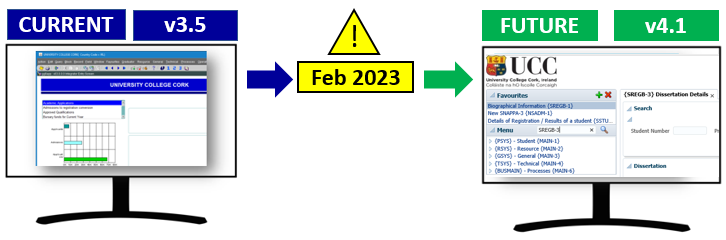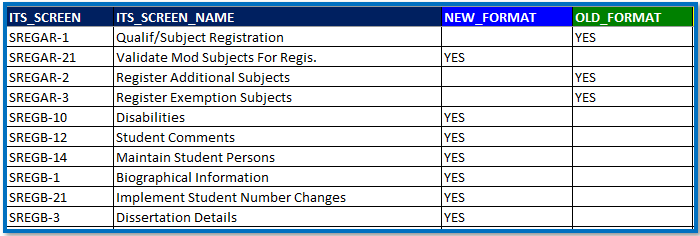In This Section
- Home
- About
- Support
- DMIS – User Manual - 2019
- DMIS – How to View DSS Information
- DMIS - Virtual App
- Support & Login
- Getting Started
- Overview
- Maintain Department Preferences
- Setting up Module Structure
- Module Structure – Mark X Weight
- Virtual App DMIS Mark Entering/Import
- Entering Placement Judgements
- Recording Student Absences
- Recording Students who FAIL a SPECIAL REQUIREMENT
- Break code on a module
- Upload Module Marks to ITS
- Virtual App Report Download
- Common Support Queries
- Support & Login
- ITS
- Reporting Services
- DMIS Login on Virtual App
- Student Headcount Summary
- Contact
- ITS Upgrade v4.1 - Feb 2023
- Reporting Services
Welcome to ITS v4.1 - Go Live - Feb 2023
In February 2023 the Current Version of ITS (v3.5) will be upgraded to a New Version of ITS (v4.1).
Frequently Asked Questions about the Upgrade:
FAQ #1 - What is changing in the ITS Upgrade?
The User Interface will be changing in v4.1.
This means that a lot of screens that UCC Staff will be familiar with from v3.5, will have a different look and feel.
However a lot of the existing screens will be staying the same.
FAQ #2 - How do I know if the ITS Screens I use are changing or not?
A list of all ITS Screens and whether they are in the NEW Format or OLD Format is contained below.
Please review this list for the specific screens you use in ITS.
ITS_New_&_Old_Screens_v1
Example:
Academic Systems Administration Office
Contact us
2nd Floor, West Wing, Main Quadrangle, University College Cork (UCC), Western Road, Cork