Thank you for your assistance in supporting students from our DEIS Secondary schools to enable them to achieve their best potential in progressing to third level education. Your school is responsible for recruiting you and allocating your hours to you. We at the PLUS Programme are responsible for ensuring accurate and timely payment of your tutoring salary contract, once you read and follow the instructions below in full.
The Goal of this outreach initiative is to support and encourage students all year to keep up sufficient honours subjects so as to meet minimum college entry requirements.
Please note that we are currently working on finalising a new, more efficent payment process for supplementary tutors, this section will be updated with the finalised details by approximately mid February 2026.
Process Summary
All tutoring hours will need to be claimed by the Tutor themselves, via our Access UCC Online Pay Form where a supporting document (further details below) is uploaded as Proof of Hours worked each month. Please do not stockpile working hours until the end of the year. This is an ongoing support measure to be used all year.
(All data is collected solely for the purpose of payment of salary owed and HEA reporting requirements and under UCC compliance with GDPR data protection guidelines.)
- Only one online form can be created per person for the year, using their PPS number as their unique identifier, so please read these instructions before you begin your online claim. You return each time to your one unique saved form via a new unique link emailed to you each time you visit the form and save your progress (see screenshot example FAQ section below) . Please do not start a new form. Search for the newest version of this emailed link "Resume Now" button as any previous / older emailed versions you find will have expired as you used them already.
- Your email address must be entered correctly or you won't receive your unique link
- On your first visit to the new online form in 2023/24 click the introductorylink Access UCC Online Pay Form.
- You Complete Sections 1-4 only ONCE- and hit SAVE. Your entered details are then stored and retrieved each subsequent time you use your unique link to return to the newest saved version of your form to claim for your hours worked each month
- Complete Section 5 - Monthly hours claimed, on each visit and upload a SIGNED school hours worked proof for each time you are claiming, to exactly match those hours. You get this from the Link teacher / School Sec or the GC who assigned you your hours. Hit the "SUBMIT" button
- We process your form after the 10th deadline. If its incomplete or inaccurate we will contact you directly and this may delay your payment til you fix any errors the following month.
- Please check your spam folder for any automated emails from hear@ucc.ie or University College Cork notifications@cognitoforms.com OR USE THE SEARCH TERM " COGNITO"
- Claim as frequently as possble, ideally month by month - do not stockpile hours until the end of the school year, as it effects the accuracy of your revenue return/ RSi weeks.
More detailed Instructions: How to claim for hours worked each month:
- Step 1: Your first time making a pay claim in 2023/24, is via this introductory link Access UCC Online Pay Form. On your first visit complete sections 1 to 4- your contract, all personal details, school details, bank details as a once off.
- Step 2 : In the same online form you then input your 1st set of hours worked underneath in Section 5 and upload your school proof document to verify your hours. Your link teacher / school secretary will need to sign this document for you. See Sample Proof Doc below - make a photo or scan of it to upload into the online payform
- You can make one transaction per payroll month which runs from the 11th of one month to the 10th of another month. Typically this means one school proof per month. (You can however upload up to 2 schools proofs in that one monthly transaction in certain circumstances . See FAQ below)
- Step 3: We will process your first ever claim after the payroll deadline of the 10th of each month (except Christmas - Dec 2nd). Within 5 working days after the deadline we will email you your own unique weblink to your stored personal survey, to return to each subsequent month and claim for any further hours worked in the year. Please check your spam folder for emails from hear@ucc.ie or University College Cork notifications@cognitoforms.com and add them to your safe senders / whitelist.
- Step 4 : Each month afterwards- dont start a new form using the introductory link above - Instead, retrieve the latest version of the email sent from hear@ucc.ie - or University College Cork notifications@cognitoforms.com and click your unique one time "Resume Now" button link contained in that to get back online to your part-complete form. .All your personal and bank details are stored and retrieved from your 1st visit, - you just need to answer 3 short questions and upload your school proof document to verify your hours. Check your spam folder using the search term "COGNITO"
- For all payroll queries please ensure you have read our FAQ below before contacting us via email hear@ucc.ie stating your full name, pps number, 5-digit UCC staff number (on each payslip) and what school you work for.
- School Proof of hours worked form- to be completed for each month you claim by you and signed by your school before uploading to the online form. Please Note: the total hours figure you claim for on the online form in a month must match the validated numer of hours given in the proof document from the school that you uploaded that month. If not then we have to freeze payment pending clarification.
All data is collected solely for the purpose of payment of salary owed and HEA reporting requirements and under UCC compliance with GDPR data protection guidelines.
PROOF OF HOURS WORKED DOCUMENT TO BE UPLOADED
-
The supporting document is: A photo, pdf or scan of a school proof of hours worked template signed and supplied by your School GC/Admin Office.
(The acceptable formats are a PDF or a photo: .png or .jpeg (However .HEIC files cannot be opened – such as apple photo software)
Please click (Tech Guide to Upload Support Docs to online form) for further support on uploading your proof documents to the online form
Sample of "Proof of Hours" Document
Frequently Asked Questions
If you have any visual difficult reading or accessing the FAQ sections below or your payroll issue is not addressed in the topics below, please email us at hear@ucc.ie containing ,at a minimum, the following four details so UCC's Payroll office can look up your formal record on the system to assist you quicker:
- full name
- pps number
- what school you work for
- a brief note about the issue
UCC pays all staff, monthly, in arrears, on the last working day of the month, directly into their supplied bank account details, via electronic funds transfer. So for example if you submiited hours on the 20th February ( which falls after the Feb 10th cutoff deadline) you will not be paid until March 31st. Only hours worked and claimed for before the 10th February can be paid for on the Feb 28th payday. UCC do not pay staff in advance so please do not claim for hours you have not yet actually completed.
This is because it's an old expired, one time link you already used - look for the latest newest version of that email in your inbox. The "Resume Now" button can only be clicked once per email as it returns you to your form in whatever state of completion you were at that past moment in time when you hit save and were sent that email. Because you already used it once and have added more answers to your form since, this particular button link has now expired. You need to find the newest possible version of this email in your inbox to find the most recent active link.
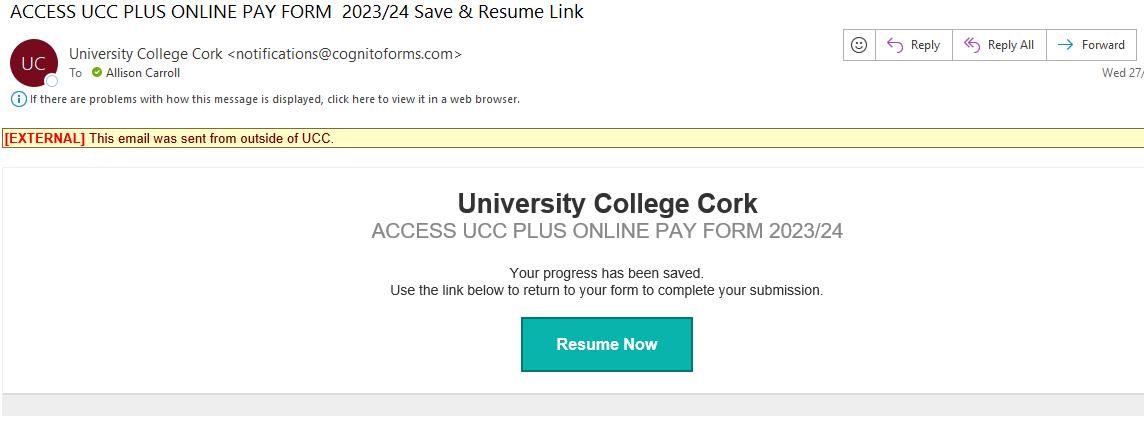
You will need to retrieve the emailed link you were sent when you hit "Save" before you quit the online form on your first / previous visit. You may have a few of these built up over the course of the school year so it hass to be the most recent version you find.
Most of us have at least 2 email accounts so firstly, please ensure you are checking the inbox of the correct email account you used and input into the form, if you used your gmail then you will only find it in your gmail account inbox etc. We recommend you use your School email account where possible to avoid this confusion.
Please search your Inbox and your spam / junk folder using the following search terms - "cognito" or "hear@ucc.ie"
The email should look something like this Screenshot image below:
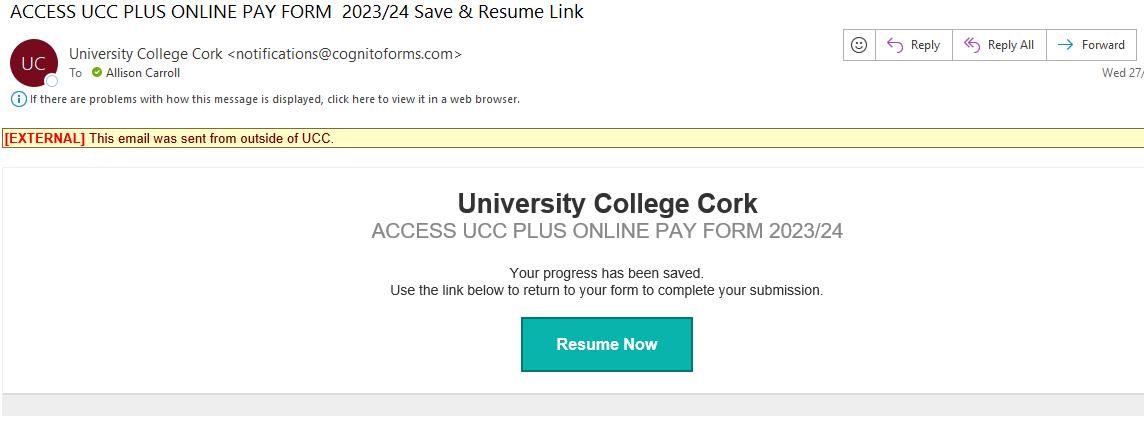
If you click the "resume now" button and get an "invalid link" type error message this is because it's not the most recent email containing your link, it's an older expired one. Please search for the most recent version of this email type and if you still can't access your exisiting part-complete online form, please do not start a new one using the introductory link on this webpage. Email us instead at hear@ucc.ie using the correct email address and we will re-send you a link direct from your form.
Access UCC has aimed to mirror common practice in banking and revenue.ie for data collection of personal and financial data. For your assistance we have a guide here (Tech Guide to Upload Support Docs to online form) and there is further guidance contained within the online form itself , right beside that relevant question in Section 5.
Before the deadline of the 10th of the month, you can save the information you input as you go and come back to complete it later using the most recent personal weblink automatically emailed to you when you hit the SAVE button. (each time you hit Save and get emailed a link to your form all previously emailed links become obsolete) However, once you hit submit at the end to claim for hours worked in any given month, the information will have been sent off to us and most answers can't then be altered by you for that month. Incomplete or inaccurate application forms not completed by the 10th of the month cannot be processed that month and we will email you to separately , after the payroll deadline to help you to fix any errors before the next monthly deadline, so you can try again.
Please Note: No matter what total hours figure you claim for on the online form in one transaction, if it doesn't match the validated number of hours given in the proof document from the school that you uploaded, then we have to freeze payment pending clarification, so this may delay your pay by a month while we resolve the discrepancy with you.
Ideally not, please combine all that month's hours into one claim. It's best to make one online pay claim each month combining all hours / classes you teach, before the 10th deadline of each month , Please Note: No matter what total hours figure you type into the online form in one transaction, if it doesn't match the validated number of hours given in the proof document(s) from the school that you uploaded, then we have to freeze payment pending clarification, so this may delay your pay by a month while we resolve the discrepancy with you. You can upload more than one proof document at a time - so long as the the total claim matches the combined hours shown on the school proofs.
However, we strongly recommend that you do keep your own personal breakdown of details of these different class years/ subjects taught, for both your own and your school Link Teacher's records.
If you are new you won't know it on your first attempt at the form and it can be filled in on your next visit after you get your first payslip. It is a five digit number which will be on your payslip from UCC. Quoting your UCC staff number online and in any queries to us, helps speed up the main UCC Payroll Office's response times to your queries we pass on to them. Please don't enter the separate staff number you have been givenby your School for your mainstream teaching activities at the school.
- This use of hours would not match the purpose of the Programme- The tutoring support is supposed to be ongoing all year to keep students from dropping subjects from honours to pass level
- Inaccurate Revenue.ie records and too few RSI weeks recorded for future welfare / pension payments*
- 45% of tutors need time for tech suport and have to fix an error the following month. If you stockpile hours til the end and only claim at the end, you run out of time to get tech support and risk delaying your payment til September.
*UCC's payroll system is a monthly system and can only record that you worked up to a maximum of five RSI weeks for each month you claim. For example - . If you worked for 10 weeks in the academic year 2023/24 and only claim for it over a max of five weeks in May for example, this will not reflect an accurate pattern of RSI weeks worked by you in the year 2023/24 for your social welfare (sick leave / unemployment benefit) and your revenue/tax records. Please contact revenue.ie or the DEASP directly for further general information on RSI weeks.
(Please note we do not record actual days/dates worked so it is a tutor's responsibility to keep a personal record of dates worked)
UCC Staff are paid monthly on the last working day of the month , therefore to allow time to process pay claims, the cutoff deadline for occasional hourly claims is the 10th of each month. So a UCC payroll month runs from the 11th to the 10th of the following month, (except in December for early Christmas closure).
Example 1 - You submitted your Hours online on February 9th, before the February 10th cut-off deadline - you will get paid on February 28th the last workign day of the month.
Example 2- If you submitted a claim on February 18th, its too late to be paid by Feb 28th, the last working day of that month. Instead you will be paid on March 31st for these February hours claimed.
Payment is directly into your bank account, once a month.
A UCC payroll month runs from mid-month to mid-month. The monthly deadline cutoff for completing the online survey in full, including both required uploaded documents, is the 10th of each month. The exception is at Christmas due to University closure , this can be as early as the 2nd of December. Incomplete online applications cannot be paid. Completed Online applications made after the 10th will be paid at the end of the following calendar month.
For all payroll queries please email hear@ucc.ie stating your full name, pps number, 5-digit UCC staff number (if known) and what school you work for.
You will see a copy of your survey with your completed answers, including your contract, after you hit SAVE on your first ever visit to the form - scroll down and screenshot it.
When you first claim for hours in section 5 you need to hit SUBMIT and you are then emailed a PDF of your contract as an attachment which can be used for revenue.ie or a DEASP illness or unemployment benefit claim at any point in the academic year 2023/24. Please save this emailed Contract for your Revenue records.
Your contract includes an 8% holiday pay entitlement on all hours worked throughout the academic year 2023/24. The contract year runs from Sept 2023 to August 2024. Even if you worked with us last year you must complete the online form in full - all sections 1 to 4 and sign a new 2023/24 contract with us for legal reasons.
Please contact your School's admin office directly as only schools can provide a stamp/verification of dates worked for any tutor's Revenue and DEASP (social welfare) official claim forms. ACCESS UCC PLUS does not gather or store this date-specific / work rota pattern data on your behalf, in our Online Claim form.
Although you are a Teacher in your school, for UCC's employment purposes you work for us as a casual, part-time University Tutor not as a teacher, therefore we cannot complete any tax or welfare forms relating specifically to teachers or secondary schools work you have done elsewhere.
If Revenue or Social welfare are looking for specific information about your UCC Employment only in this Tax year - we can email you a copy of your contract again which will show your hourly rate and the non-permanent, non-guaranteed nature of the working conditions, aswell as a table showing the number of hours you actually claimed for each month in that Academic Year.
Please Note:
Irish Revenue Tax Years run from January 1st to December 31st.
UCC Contracted Academic Years run from September 1st to August 31st each year so they don't exactly match.
UCC’s employer number / tax registration number is 0006286E. You will need to log in to your personal account on revenue.ie and add UCC as a temporary contract employer for the year.
All UCC PLUS DEIS School Tutors are contract workers and therefore need to sign a new contract and confirm their bank details are up to date each year, just ONCE via the online form. For timely and accurate processing of your pay claims - all information needed for our Payroll Office needs to be collated and accessible within the same online form, tied to your PPS number you enter.
Our office hours are Monday to Friday from 9am to 5pm, closed for an hour at lunch. We aim to reply within 3 working days. If you do not receive a reply within this timeframe please email us again and also check your junk email folder in case our reply was sent and got diverted by your spam settings. As staff are partly working from home we can't guarantee incoming phone calls will always be answered or enable you to reach the correct person but we can phone you back from our phone app if you email a suitable time and contact number to reach you on, during normal business hours.

.jpg)