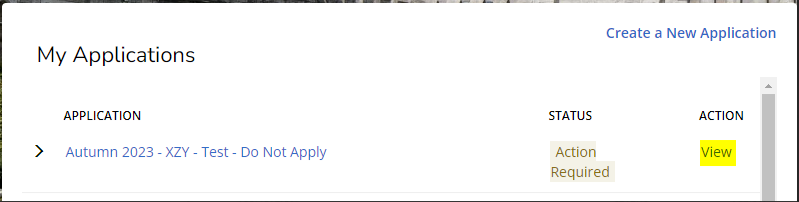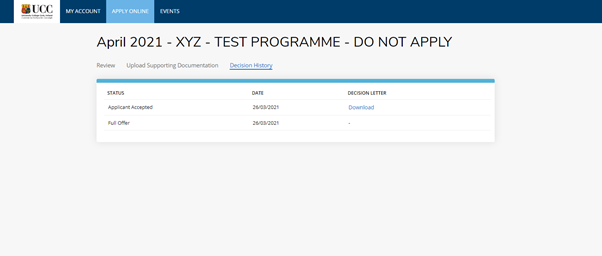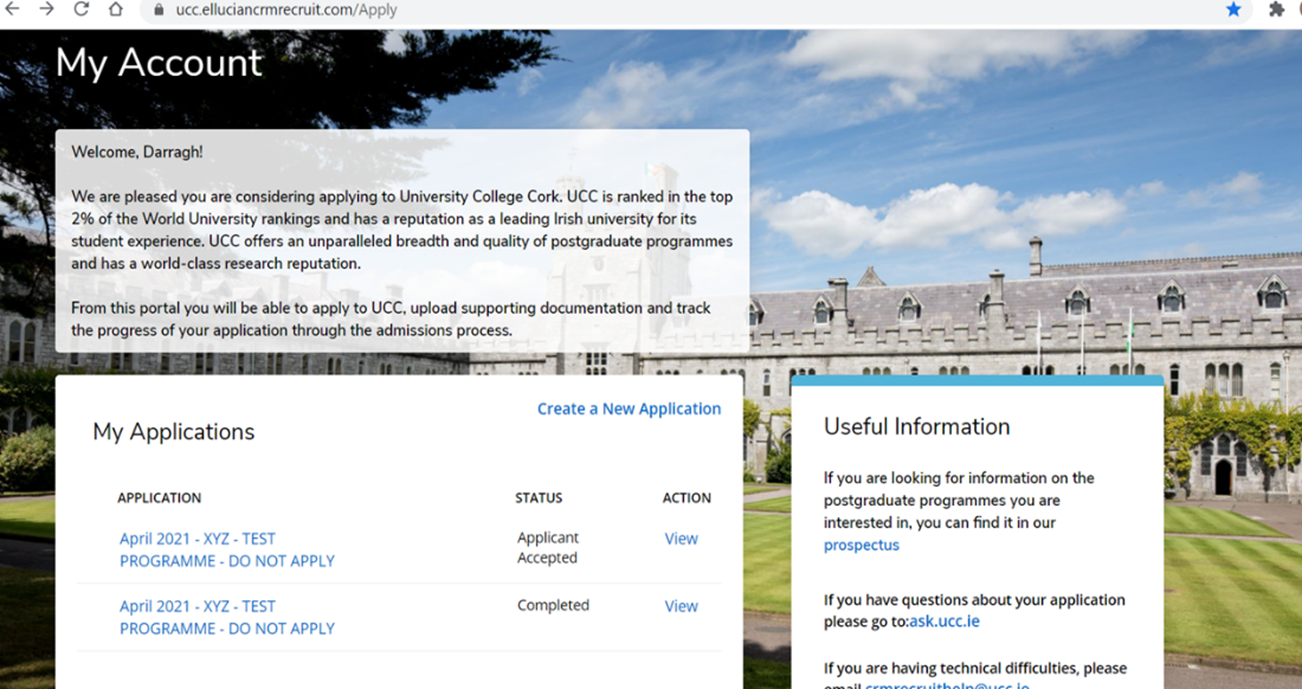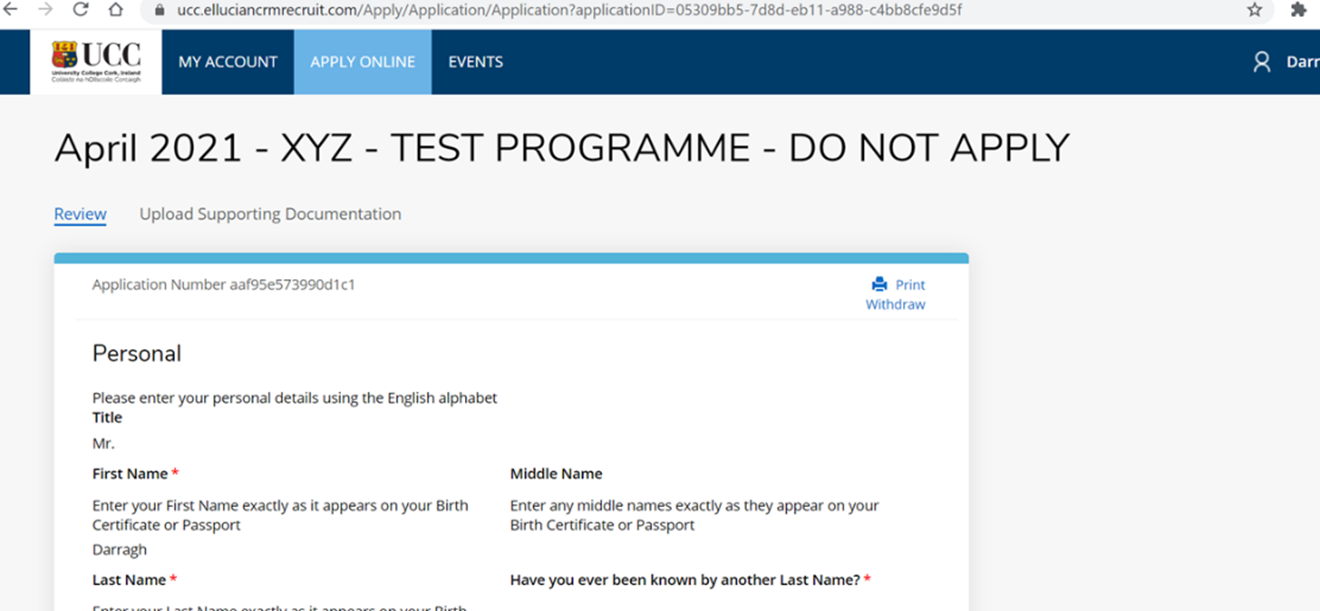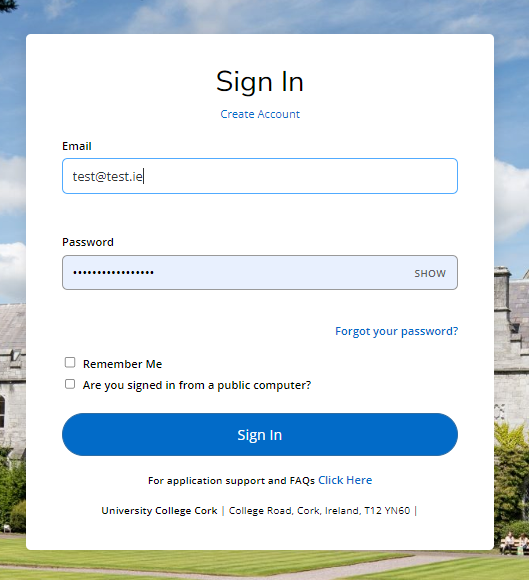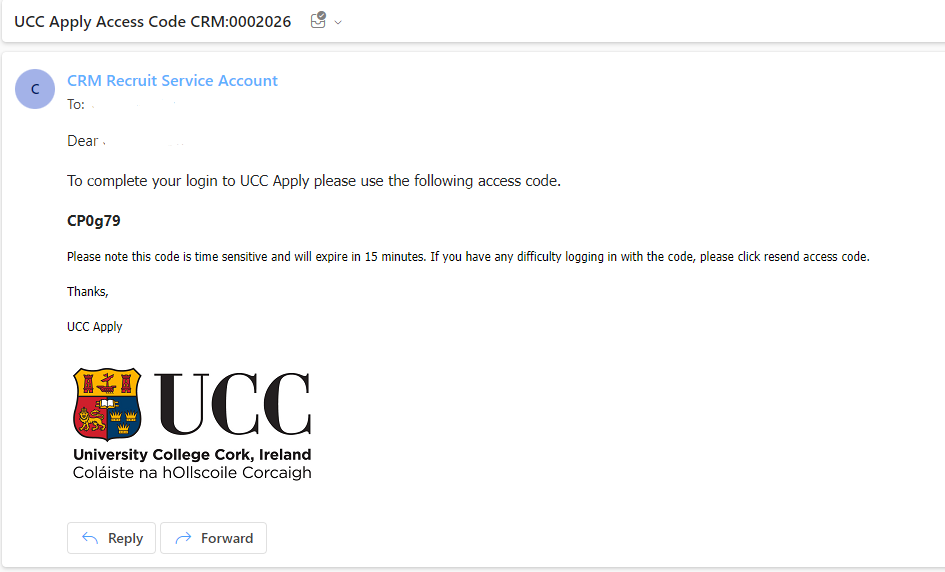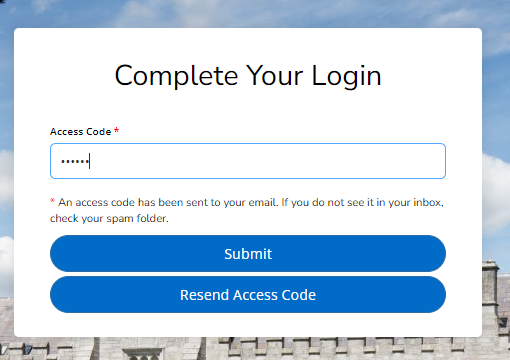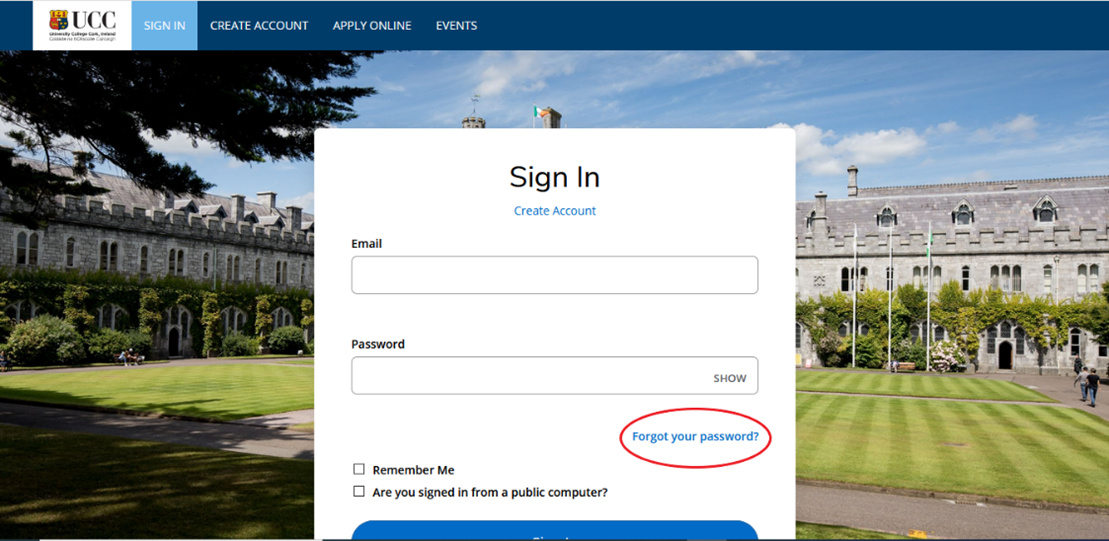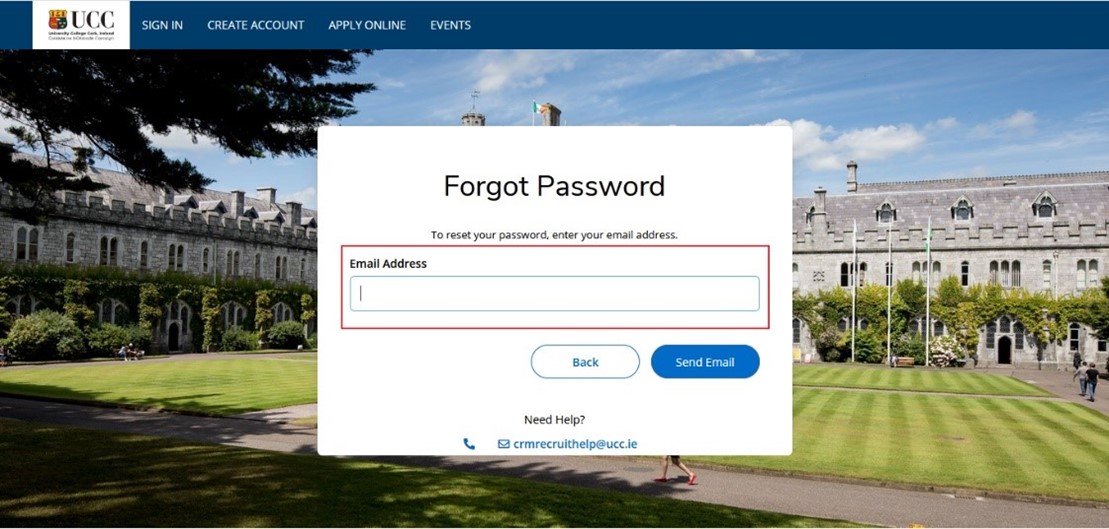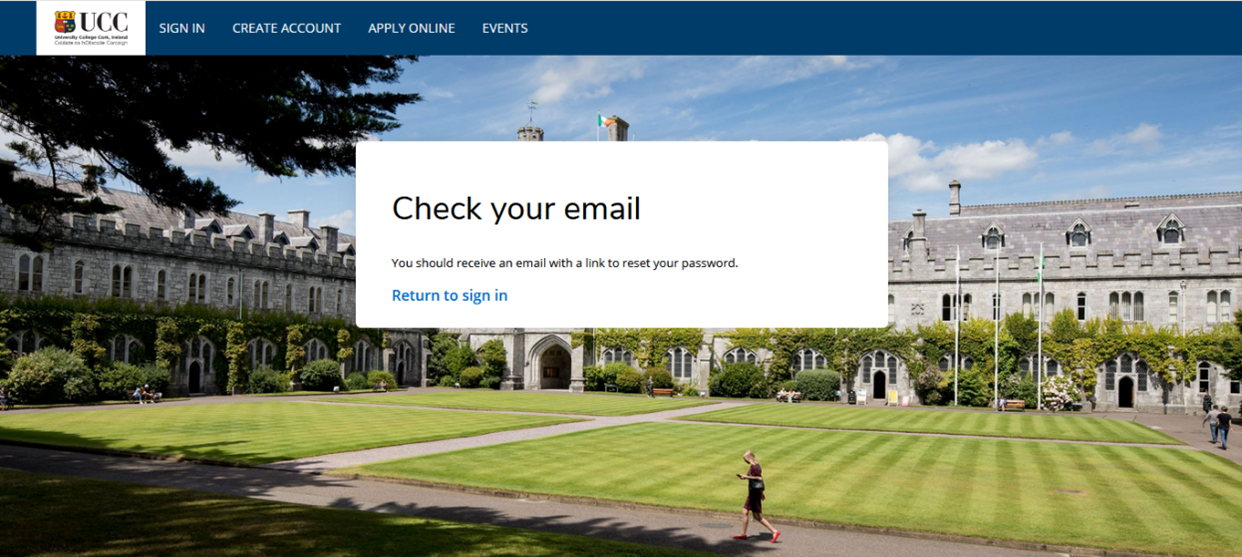Postgraduate applicants: Information regarding the deadlines for applications and offers for postgraduate study can be found on the Graduate Studies Office postgraduate application dates webpage.
Non-EU undergraduate applicants: Information regarding the deadlines for applications and offers for Non-EU Applicants for undergraduate study can be found on the International Office undergraduate webpage.
EU/EFTA/UK Undergraduate Non-CAO applicants: Once your application has been successfully submitted (i.e. completing your application form, paying your application fee, uploading your supplemental items), the programme team will review your application and notify you of a decision as soon as it is available.
NB: ACE, CPD, and Microcredentials applicants will not receive offers but will be notified if they have been accepted onto a programme.
ACE applicants: Once you have submitted your application successfully (by completing your application form, paying your first fee instalment, and uploading your supplemental material), the programme team will review your application and notify you if you have been accepted onto the programme. You will be notified of the outcome of your application in advance of the course start date, outlined on the course page.
CPD applicants: Once you have submitted your application successfully (by completing your application form, paying your first fee instalment, and uploading your supplemental material), the programme team will review your application and notify you if you have been accepted onto the module. You will be notified of the outcome of your application in advance of the module start date, outlined on the course page.
Microcredentials applicants: Once you have submitted your application successfully (by completing your application form, paying your fee, and uploading your supplemental material), the programme team will review your application and notify you if you have been accepted onto the programme. You will be notified of the outcome of your application in advance of the course start date, outlined on the course page.

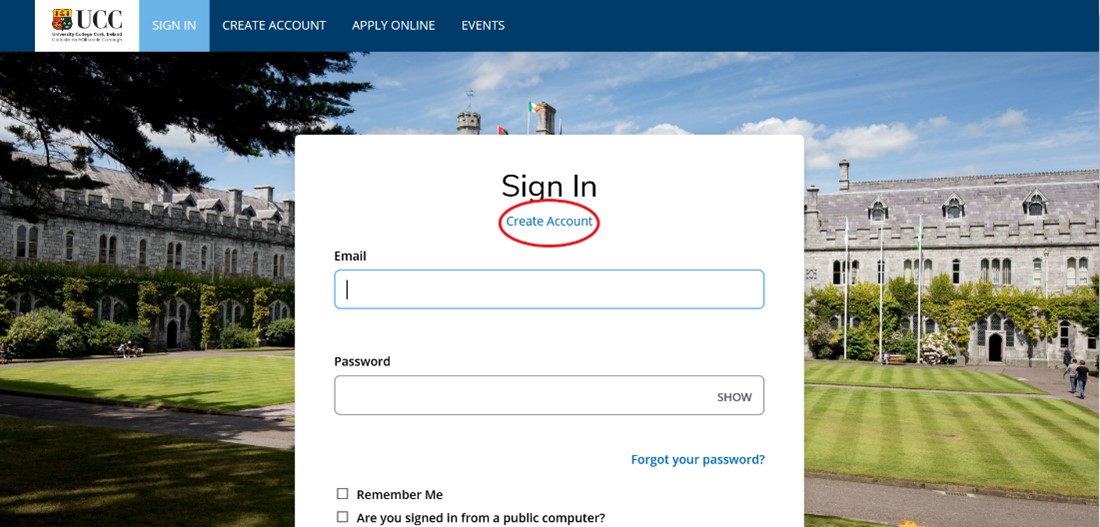
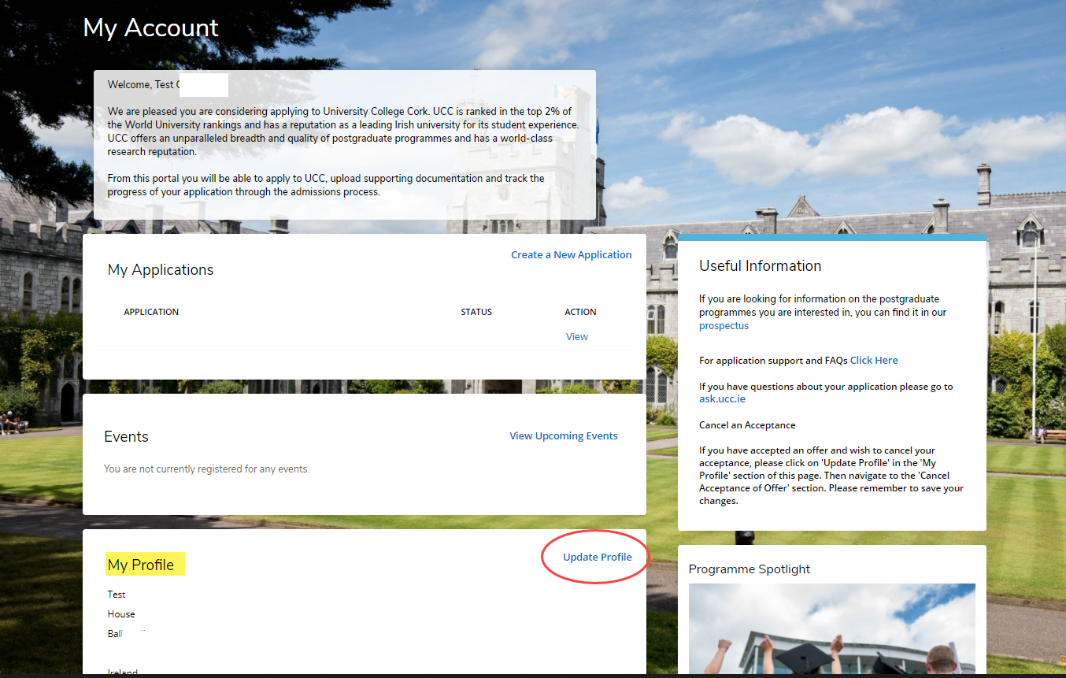
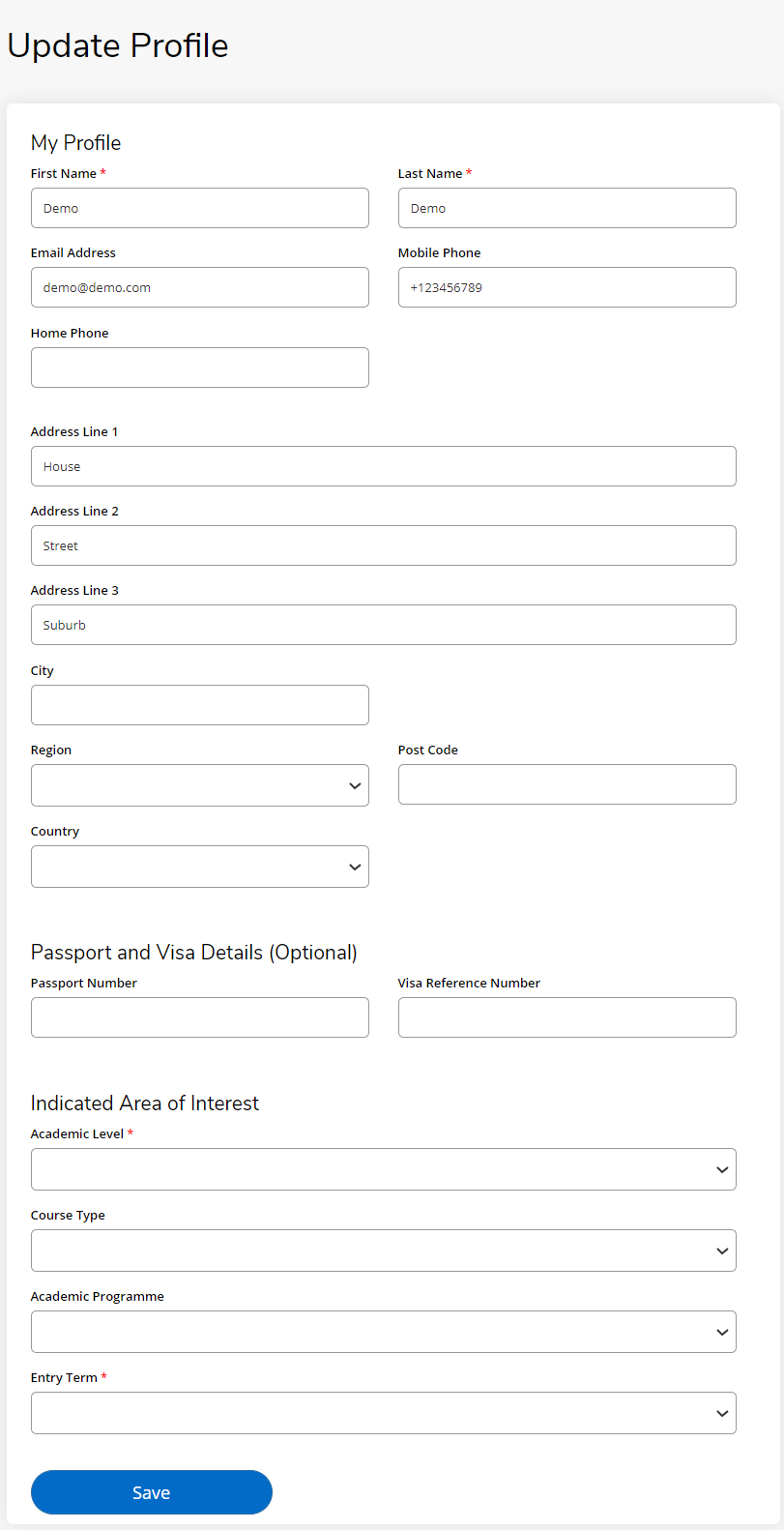
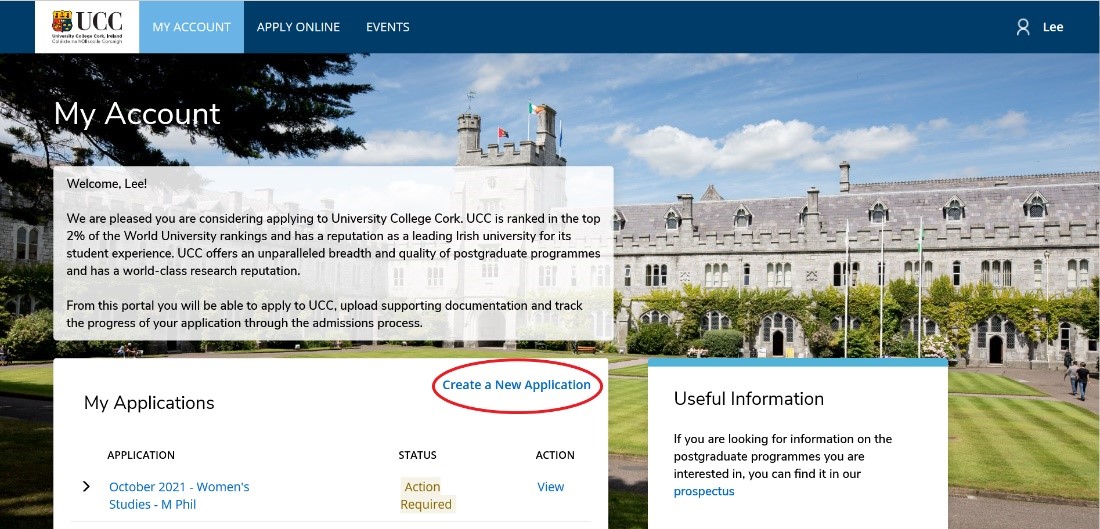
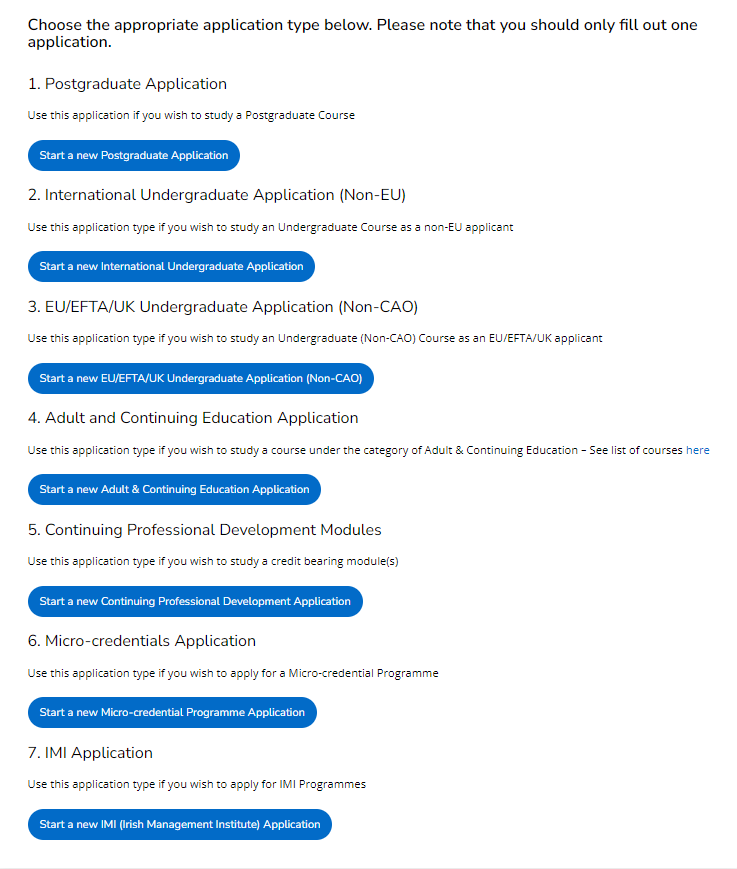
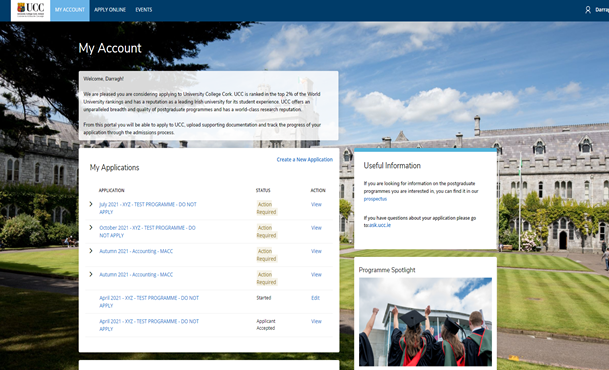
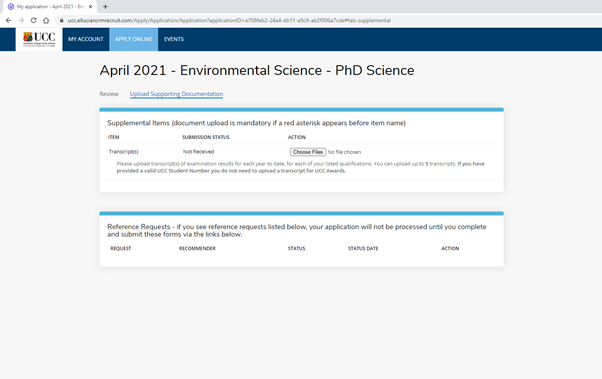
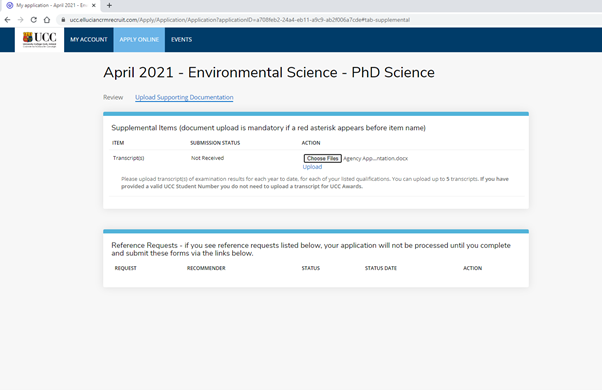
.PNG)
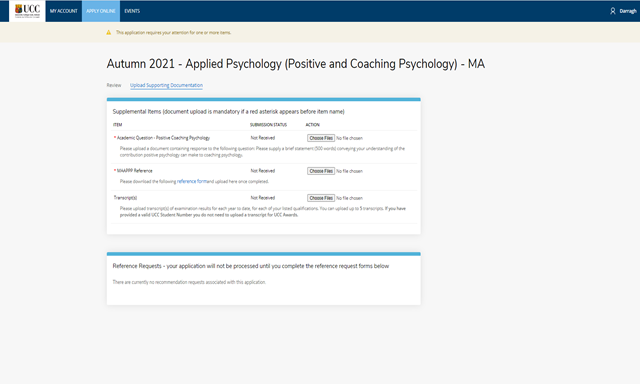
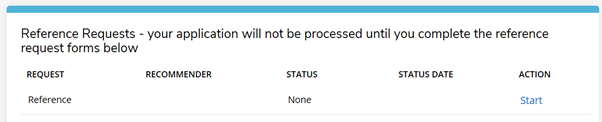
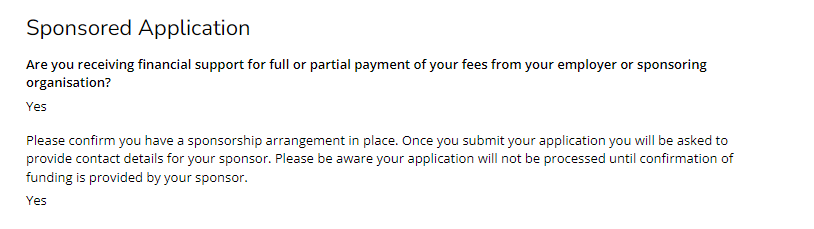
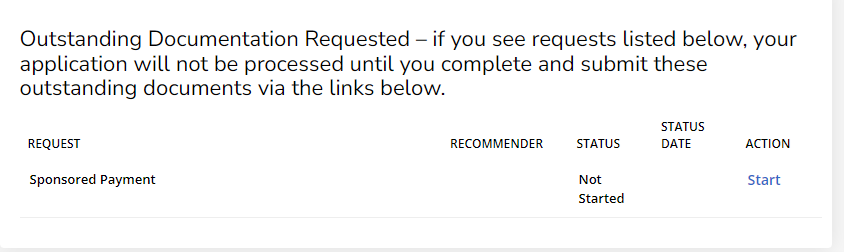
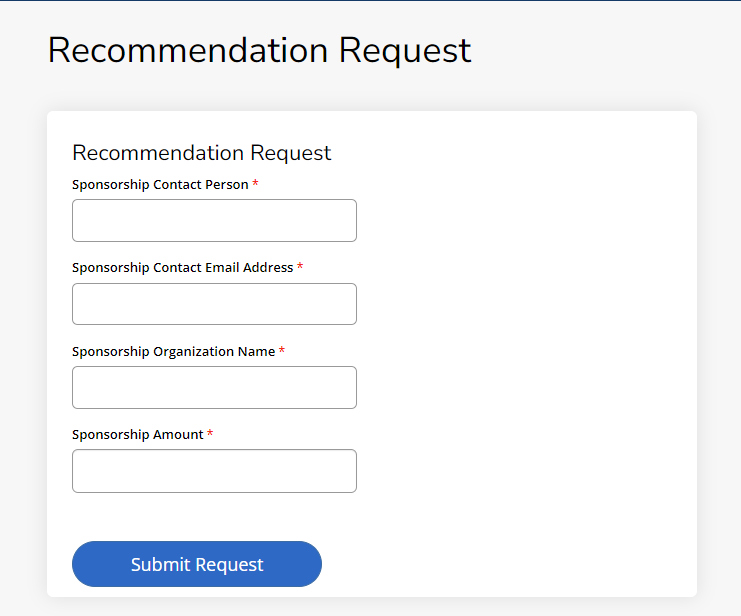
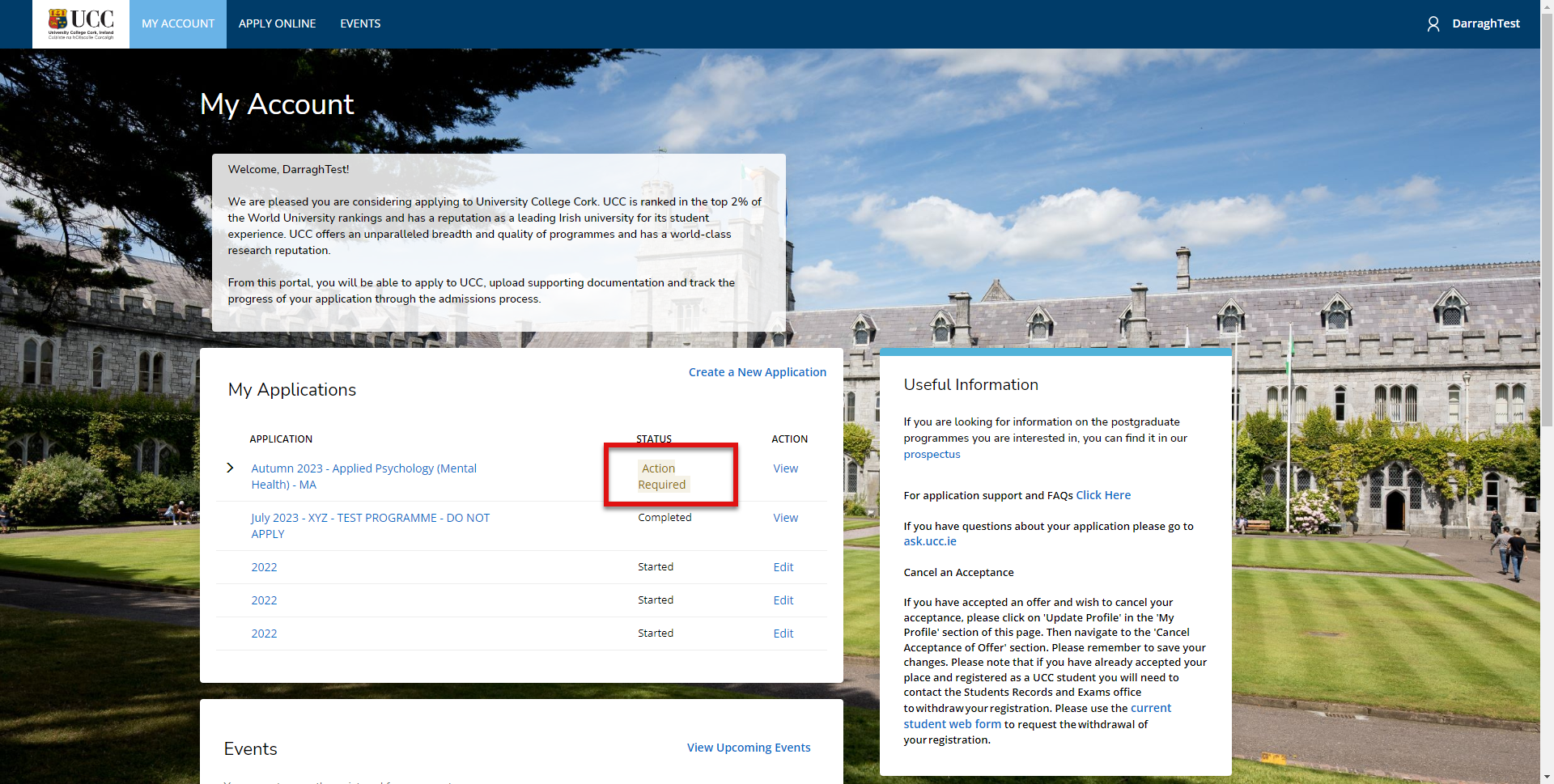
.png)
.png)
.png)