Obtaining historic generator production data from SEM-O
18 Jul 2017
The Single Electricity Market Operator for Ireland publishes a lot of useful data on its portal. You can view current and historic wholesale electricity prices, aggregate wind generation and wind forecasts, etc.
Not only does SEM-O provide data, but it also provides a web interface which is very user-friendly, once you understand some of the Single Electricity Market's terminology. You can use SEM-O's data browsing tools to view the past output, i.e. metered generation, of any individual generator unit on the Single Electricity Market.
Here's an example:
- First, register for an account with SEM-O.
- Next, examine the list of generator unit ids to find the one you are interested in. Note that many power plants operate as more than one generator unit, so if you would like to know the total generation output of a plant, you need to know all the generator units associated with that plant. The generator unit id is a string field in the format "GU_xxxxxx" where xxxxxx is a six-digit number.
- Now go to the Dynamic Reporting tool.
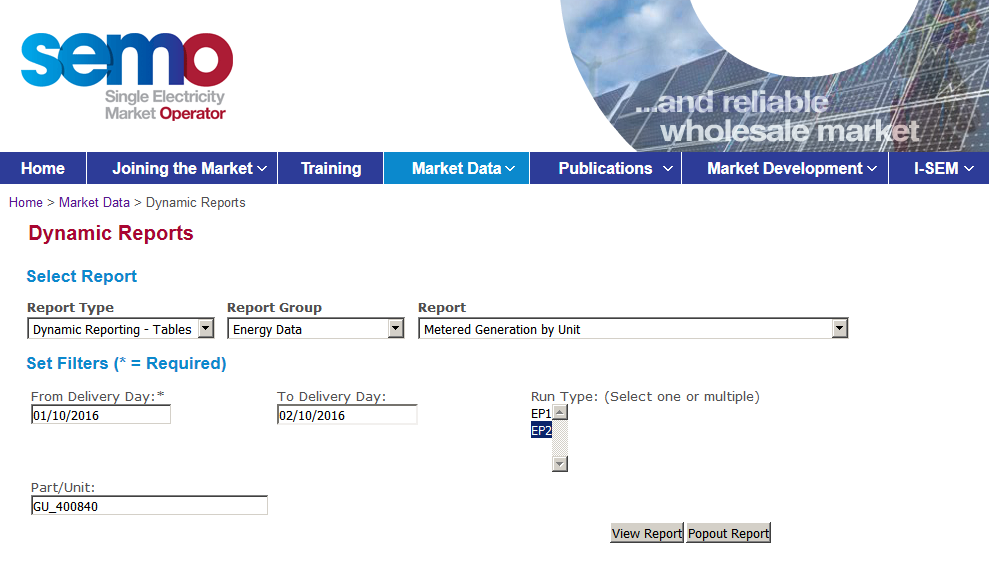 SEM-O dynamic report generator tool. SEM-O website is copyright 2017 SEMO, ROI: The Oval, 160 Shelbourne Road, Ballsbridge, Dublin 4.[
SEM-O dynamic report generator tool. SEM-O website is copyright 2017 SEMO, ROI: The Oval, 160 Shelbourne Road, Ballsbridge, Dublin 4.[ - Select Report Type: "Tables"; Report Group "Energy Data"; Report "Metered Generation by Unit".
- There are other fields you can use to filter your search to particular time ranges ("delivery days" in SEM-O terminology) in the format dd/mm/yyyy.
- For run type select "EP2" (ex-post run 2).
- One filter you need is the "Unit Name" -- here you enter the generator unit id for the particular unit you are interested in.
- Click on 'pop-out report' (make sure that your browser allows pop-up windows from sem-o.com).
- You can now view the data on-screen, or download a copy of your requested data. If the report is empty, then something has gone wrong. Check that your delivery date ranges and your generator unit value are valid.
- Select a format to export (useful predefined formats offered include CSV, Excel and PDF) and click on the "Export" link.
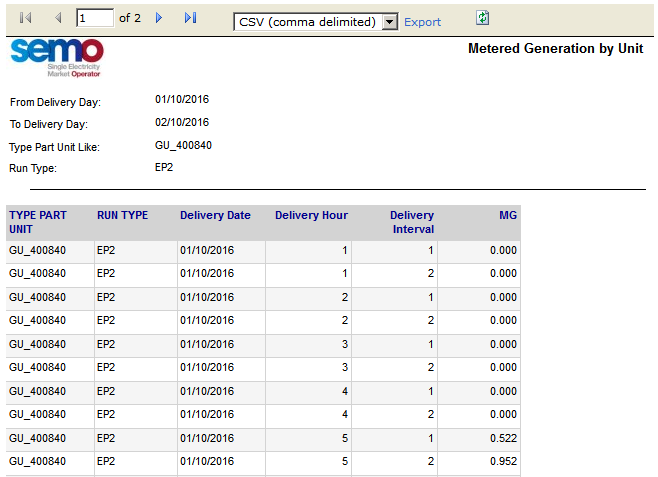
SEM-O dynamic report pop-up window example. SEM-O website is copyright 2017 SEMO, ROI: The Oval, 160 Shelbourne Road, Ballsbridge, Dublin 4. - Interpreting the data columns: the generator unit is in the column headed "TYPE PART UNIT". The Run Type (EP1 or EP2) is also recorded in a column. The delivery date refers to the date the energy was "delivered" from the unit to the market. Each hour in the SEM is partitioned into two half-hour delivery intervals, indicated as 1 and 2 in the "Delivery Interval" column. The final column, headed "MG" is metered generation. This is provided in energy units (i.e. MWh) so don't forget to divide by the time interval (0.5 hour) if you would like to know the mean power output for the interval.
Electricity and Environment Laboratory
Renewable energy and land-atmosphere interactions research
Contact us
