Proceed to Password Reset
When you browse to Self Service Password Reset page on your computer or phone, you will be taken to Microsoft's password change page with a URL of passwordreset.microsoftonline.com with the security lock displayed alongside it that looks as follows:
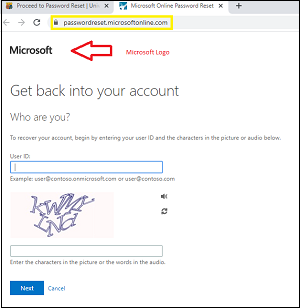
Enter your UCC email address in the User ID field and then press the tab key on your keyboard, the Microsoft logo will change to UCC's one as below:
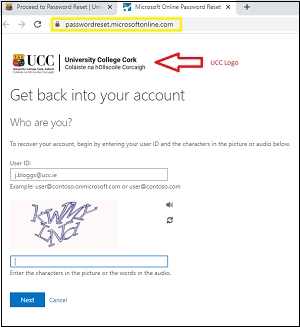
Please continue to the Self Service Password Reset Page:
