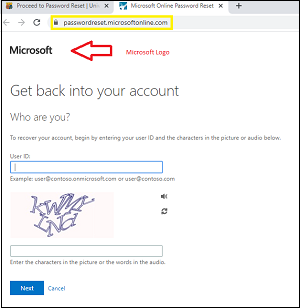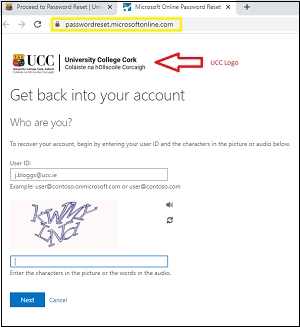- Home
- Support
- IT Services
- IT Service Catalogue
- SSPR Self Service Password Reset (Staff)
SSPR Self Service Password Reset (Staff)
About Self Service Password Reset (SSPR)
Self Service Password Reset (SSPR) enables you to reset your @ucc.ie password anywhere anytime without the need to contact our Service Desk. Self Service Password Reset can be used when you have forgotten your password, your password has expired, you wish to reset/change your current password or you want to unlock your account.
To use Self Service Password Reset (SSPR), you must have Multi Factor Authentication (MFA) already configured for your account and have access to the phone used with it.
Get Back into Your Account
Reset my Password
When you browse to Self Service Password Reset page on your computer or phone, you will be taken to Microsoft's password change page with a link of passwordreset.microsoftonline.com with the security lock displayed alongside it that looks as follows:
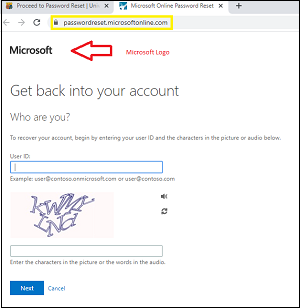
Enter your UCC email address in the User ID field and then press the tab key on your keyboard, the Microsoft logo will change to UCC's one as below:
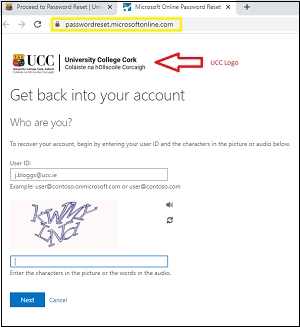
Please continue to the Self Service Password Reset Page:
Reset my Password
Return to SSPR Website
Unlock my Account
When you browse to Self Service Password Reset page on your computer or phone, you will be taken to Microsoft's password change page with a link of passwordreset.microsoftonline.com with the security lock displayed alongside it that looks as follows:
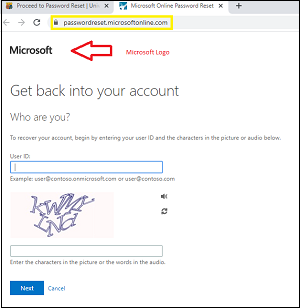
Enter your UCC email address in the User ID field and then press the tab key on your keyboard, the Microsoft logo will change to UCC's one as below:
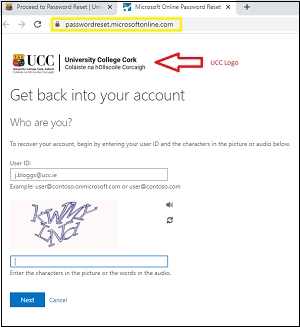
Please continue to the Self Service Password Reset Page:
Unlock my Account
Return to SSPR Website
Password Reset - Self Service Password Reset (SSPR)
Summary: Staff can reset their @ucc.ie email password using this service.
Primary users of this service: Researchers, Retired Staff, Staff
Who to contact to use this service: IT Service Desk | E: helpdesk@ucc.ie | IT Services |
Contact to discuss this service: Deirdre O'Keeffe | E: d.okeeffe@ucc.ie | IT Services |
Strategic Focus: Enabling Infrastructure Services
Service Webpage or Online Login