Print Service
About Managed Print Service
The Managed Print Service provides printing, copying and scanning in UCC. It is a user-friendly, secure, efficient service that aims to minimise both cost and environmental impact. It gives effect to the University’s Sustainable Managed Print Policy.
Print jobs are not printed immediately but are only printed when the user “releases” them at a printer in order to minimise waste and maximise security.
The Managed Print Service is provided by Cantec Ltd. (www.cantecireland.ie) who are the University’s sole supplier for printing and copying.
Managed Print FAQ
- How does the Managed Print Service operate?
- There is a Managed Print Service printer/copier in my department. How do I print to it?
- Can I print from UCC’s Wireless Network?
- Can I copy and scan at Managed Print Service multifunction devices?
- How do I obtain Managed Print Services for my department?
- What does the Managed Print Service cost?
- A Managed Print Service printer in my department is not working, who should I contact?
- What print and paper formats are available?
- What is UCC’s Sustainable Print Management Policy?
1) How does the Managed Print Service operate?
- When you select “Print” at your computer, the print job does not print immediately but is stored on a central printing system, ready to print.
- You can then walk up to any printer, present your UCC ID card and select “Secure Print” on the printer’s screen.
- A list of the print jobs you have submitted will be displayed:
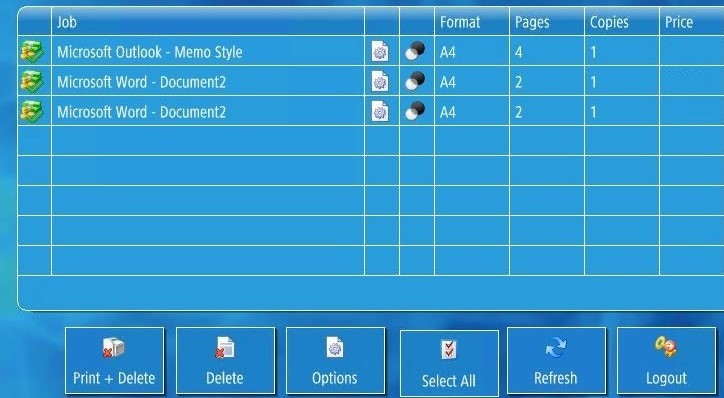
- You can then select any print jobs that you wish to print, select “Print + Delete” and they will be printed immediately.
2) There is a Managed Print Service printer/copier in my department. How do I print to it?
PC users:
- Open Software Center by typing “Software Center” in the search box on the Start Menu and selecting the Software Center application:
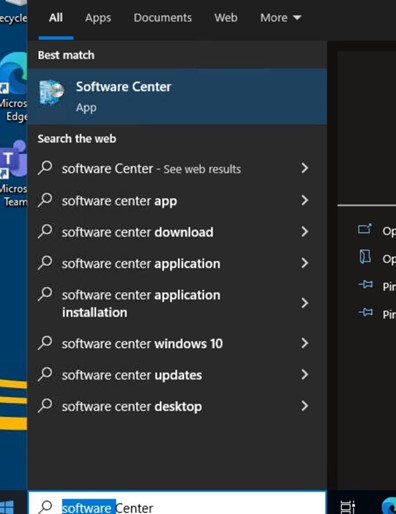
- Search for “Managed Print Service” in Software Center:
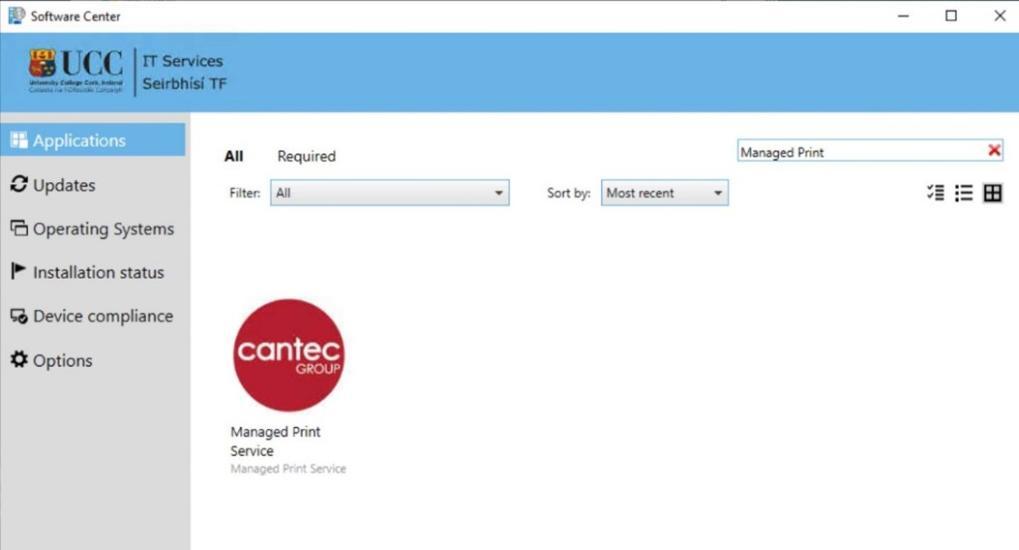
- Select the “Managed Print Service” application and click on “Install”:
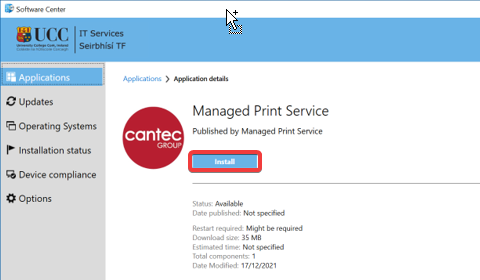
- Once the application has installed you will be able to print to the Managed Print Service using the “1 UCC Mono Secure Print” and “2 UCC Colour Secure Print” printers which will have been installed on your computer:
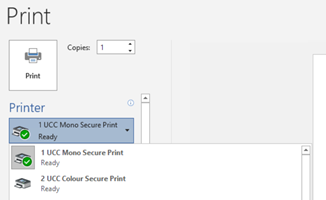
MAC users:
- Download and follow the direction is the file Instructions for printing from a MAC
3) Can I print from UCC’s Wireless Network?
Yes.
PCs (laptops) that are joined to the Central domain and Apple Macs configured as per the instructions above can print in exactly the same way on the wireless network as on the wired network. Other devices can submit documents for printing at the uprint.ucc.ie website while connected to the wireless network.
4) Can I copy and scan at Managed Print Service multifunction devices?
Yes
To copy: Present your ID card at the multifunction device and select “Copy” from the touchscreen
To Scan: Present your ID card at the multifunction device and select “Scan and Send” from the touchscreen. You can then scan a document which will be emailed to you.
5) How do I obtain Managed Print Services for my department?
Contact Cantec ltd at 051 337012 or info@cantecireland.ie
Cantec will then visit your site to discuss your printing requirements and how best to fulfil them as well as conducting a site survey to identify suitable locations for devices.
The lead time, following this visit, to delivery and configuration of the device will be 2 – 4 weeks.
6) What does the Managed Print Service cost?
Printing and copying are charged for per page. A page is a side of a sheet of paper so one sheet, with printing on both sides, is 2 pages. The price includes toner and all other consumables but does not include paper which is to be provided by the department.
The costs, per page, for printing and copying are:
A4 black and white €0.0135
A4 colour €0.0495
A3 black and white €0.0135
A3 colour €0.0495
Invoices are issued electronically by Cantec, directly to your department, at the end of every quarter.
7) A Managed Print Service printer in my department is not working, who should I contact?
Contact Cantec Ltd at 051 337012 or service@cantecireland.ie
8) What print and paper formats are available?
- A4
- A3
- colour
- black and white
The paper size used is set in the application that you are printing from (usually in the “File, Print”/ Ctrl-P dialogue).
- Print jobs sent to the “1 UCC Mono Secure Print” printer are printed in black and white by default.
- Print jobs sent to the to the “2 UCC Colour Secure Print” printer are printed in colour by default.
It is however possible to change whether your print job is printed in colour or black and white at the printer when you are releasing it by selecting the print job and touching “Options” at the bottom of the screen.
9) What is UCC’s Sustainable Print Management Policy?
The Sustainable Print Management Policy is the basis for the operation of printing and copying in UCC. It aims to provide a top quality, secure service while controlling both environmental impact and cost.
This will be achieved by replacing, over time, smaller less efficient print/copy devices with larger, shared, centrally managed devices obtained through a competitively priced service that provides all of the University’s printing requirements.
The Sustainable Print Management Policy is available to download from the Procurement and Contracts Office website: https://www.ucc.ie/en/procurement/procurementpoliciesandprocedures/
