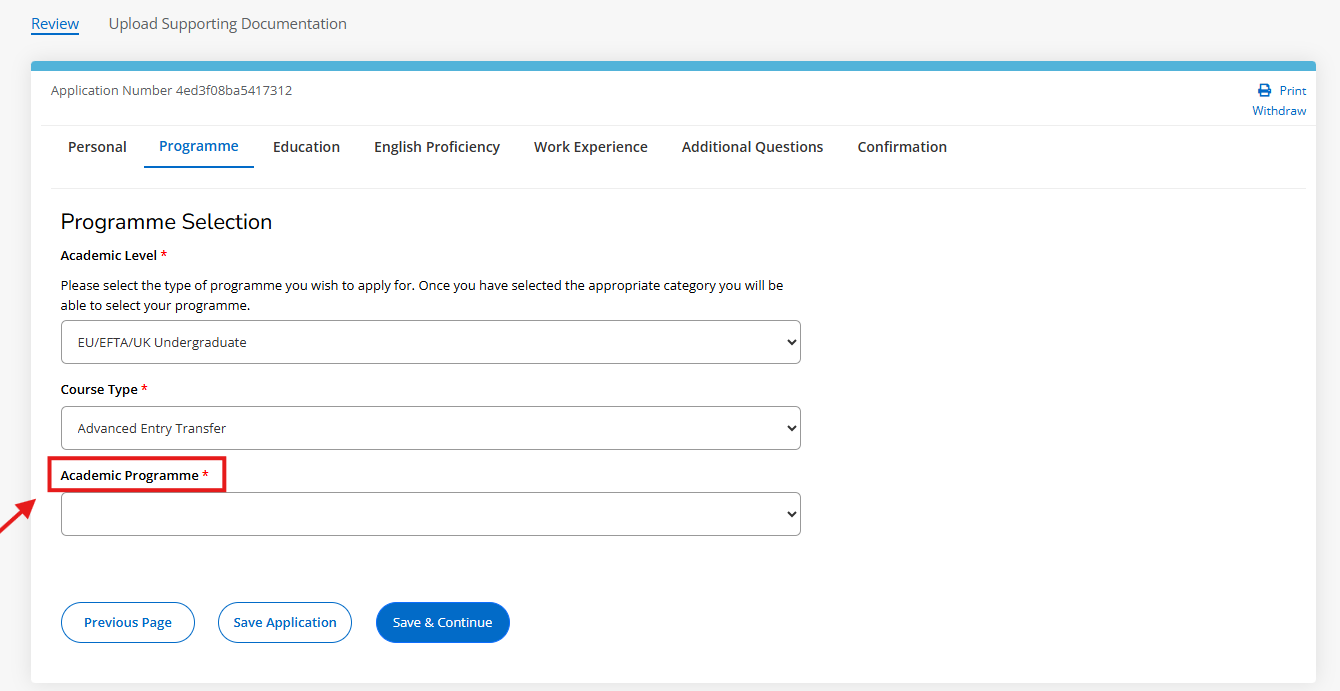Step 1
Once you have created an account and signed in, click on the text that says "Create a new application".
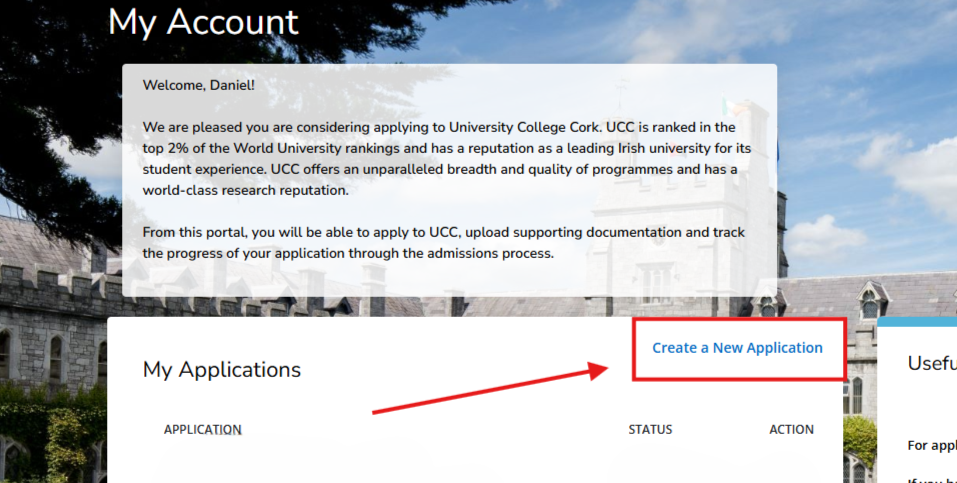
Step 2
On the next screen, click on the blue button for the third option listed, the one titled "EU/EFTA/UK Undergraduate Application (Non- CAO)".
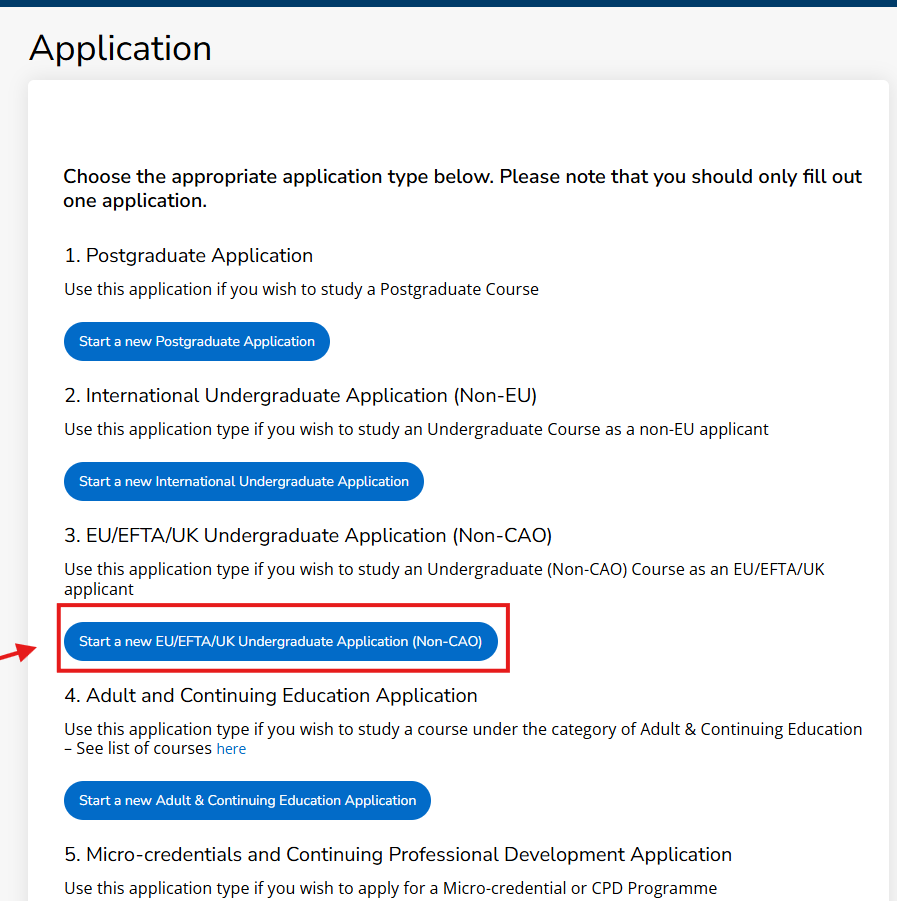
Step 3
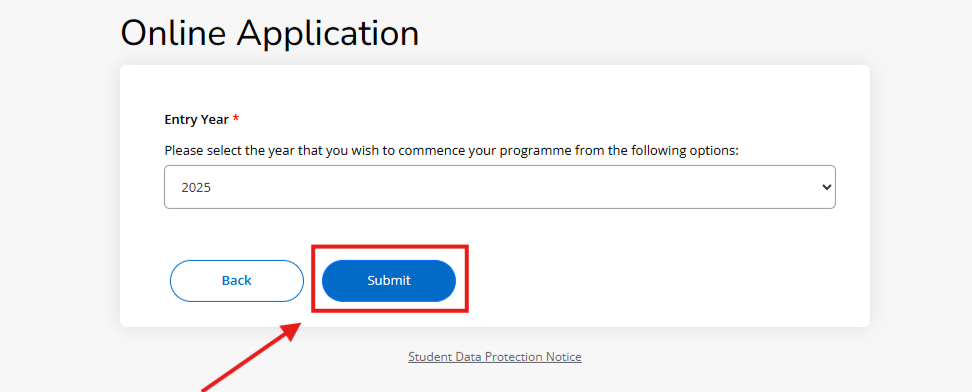
Step 4
Fill in the fields on this page with the appropriate information, then click on the text that says "Programme".
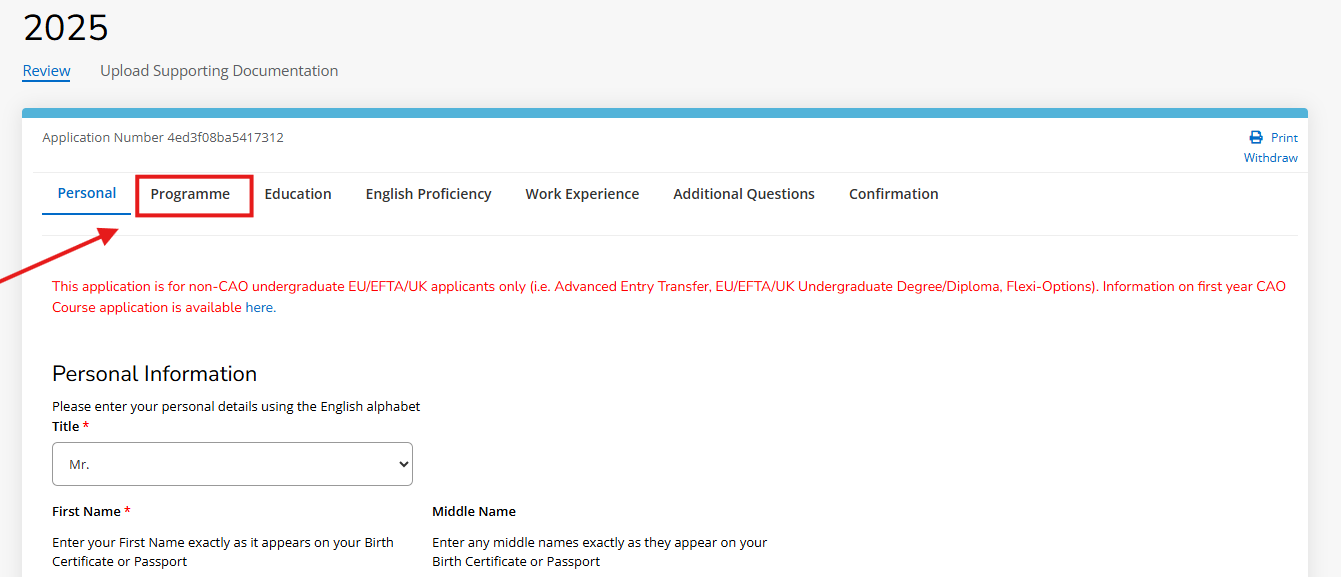
Step 5
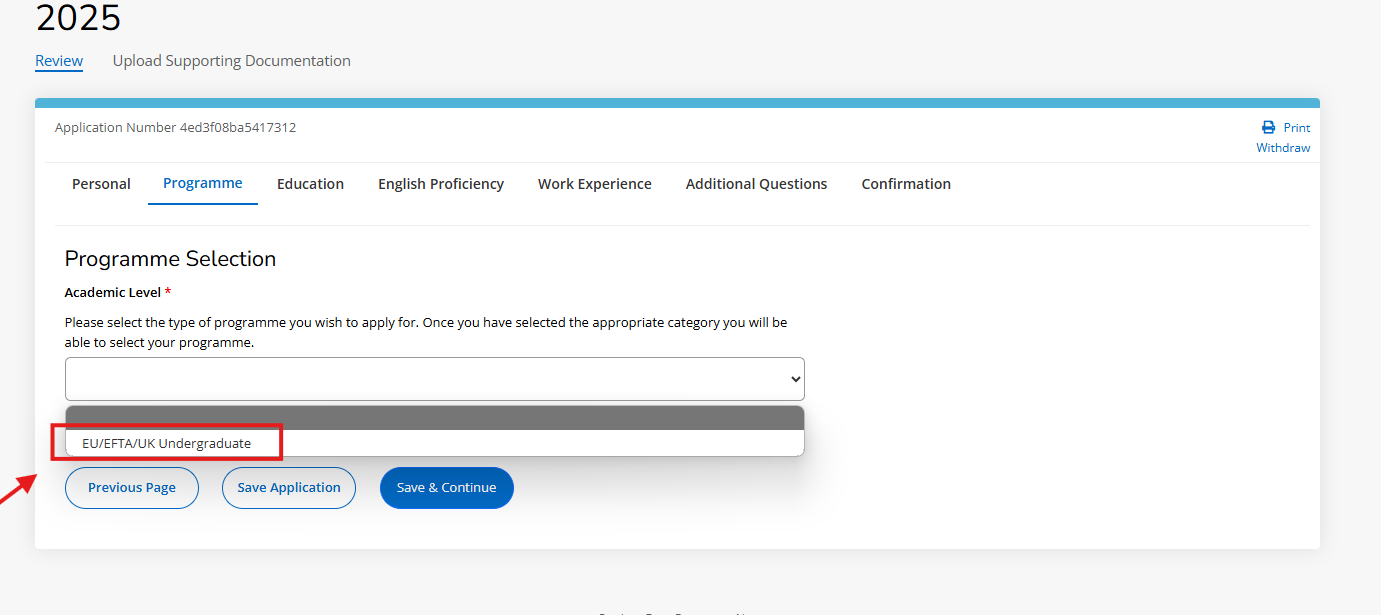
Step 6
From the next drop down list, select the option that says "Advanced Entry Transfer"
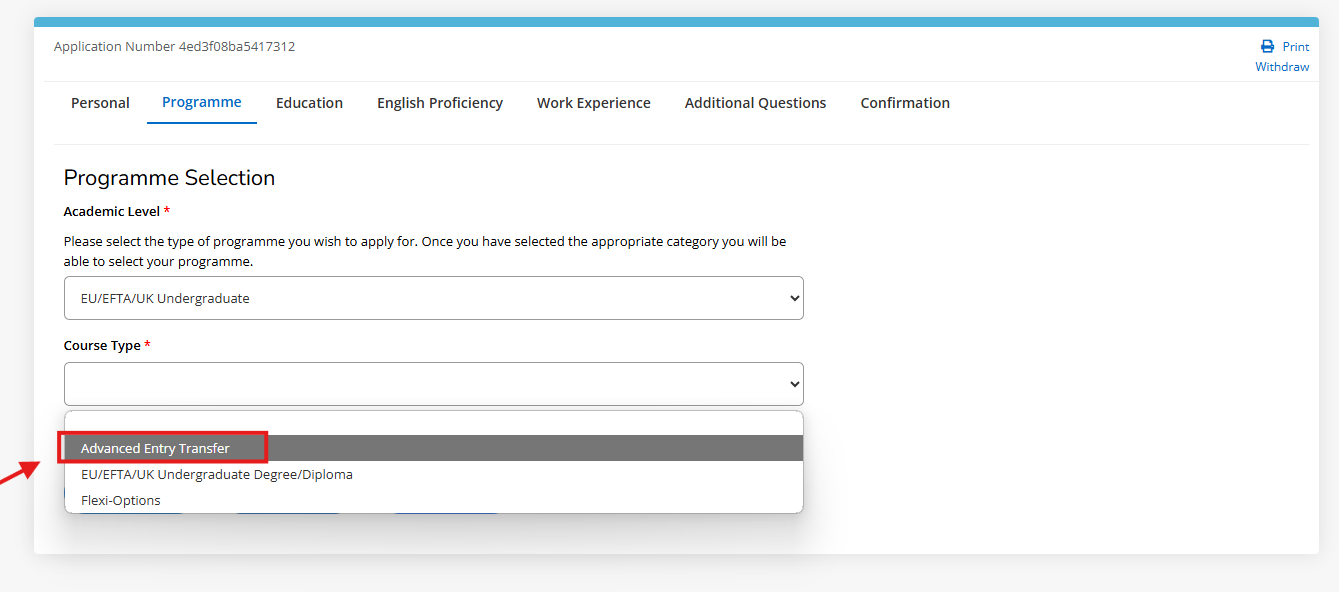
Step 7